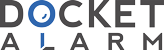`
`UNITED STATES DISTRICT COURT
`EASTERN DISTRICT OF MICHIGAN
`
`Lucha Bott, et al.,
`
`v.
`
`Eberspacher Exhaust
`Technology GMBH & Co. KG, et
`al.,
`
`Plaintiff(s),
`
`Defendant(s),
`
`Case No. 2:12−md−02311−SFC−RSW
`Hon. Sean F. Cox
`
`NOTICE OF MOTION HEARING BY VIDEO CONFERENCE
`
` PLEASE TAKE NOTICE that a video conference has been scheduled before Judge District
`Judge Sean F. Cox for the following motion(s):
`
`Motion − #2192
`
`•
`MOTION HEARING: September 15, 2022 at 03:30 PM
`
` The Court will host the conference. The conference information is listed below.
`
`ZOOM
`WEBINAR:
`
`https://www.zoomgov.com/j/1613857501?pwd=L3kvMDBXbVB0dGh5MmtBTUxiQ29rZz09
`Passcode: 501236 Or One tap mobile : US: +16692545252,,1613857501# or
`+16468287666,,1613857501#
`
` Attorneys must review and comply with the attached Zoom Video Conference Policies and
`Guidelines.
`
` The public may request access to in−court proceedings by visiting the Court's website:
`http://www.mied.uscourts.gov
`
`Dated: July 26, 2022
`
`By: s/J. McCoy
`Case Manager
`
`
`
`Case 2:12-md-02311-SFC-RSW ECF No. 2222, PageID.40100 Filed 07/26/22 Page 2 of 2
`
`ZOOM VIDEO CONFERENCE POLICIES AND GUIDELINES
`
`General Court Policies:
`•
`All in−court proceedings will be considered the same as if held in the courtroom and an official record
`will be made. Appropriate attire is required.
`•
`The judge has authority over the proceeding and participants as if they were physically present in
`chambers or the courtroom.
`•
`The judge may terminate the proceeding if the video conference experience is not acceptable.
`•
`Appropriate conduct is required. Be courteous and patient.
`•
`For in−chambers conferences, an official record will not be made, unless the judge determines one is
`necessary. Connection information may not be forwarded, distributed or shared with non−parties without
`the Court’s advance approval.
`•
`Broadcasting, recording or photographing, including "screenshots" or other visual copying of a
`proceeding, is strictly prohibited.
`
`Technical Responsibilities:
`•
`The court will not provide technical assistance for testing or troubleshooting equipment or connections,
`nor provide time during the proceeding to troubleshoot issues.
`•
`Participants should take time prior to the proceeding to become familiar with Zoom. Directions, tutorials
`and support can be found at https://zoom.us. Devices and connections can be tested at
`https://zoom.us/test.
`•
`Participants should use a good LAN, WiFi, or substantial LTE connection to ensure a quality connection.
`
`Connecting to the Proceeding:
`•
`If a connection link has been provided, click the link to join (or copy and paste the link into a web
`browser). If prompted, download or launch Zoom and join with video and audio.
`•
`Alternatively, visit https://zoom.us/join from a computer and enter the Meeting or Webinar ID. If
`prompted, download or launch Zoom and join with video and audio.
`•
`For Apple/Android tablets and phones, install the Zoom App from the Apple or Android Store prior to the
`proceeding. Launch the Zoom App and join using the Meeting or Webinar ID.
`
`Best Practices:
`•
`Use your full name in the display of the video window.
`•
`Mute sound when not speaking to eliminate background noise.
`•
`Unmute only when necessary to speak. Press the space bar to temporarily unmute.
`•
`Avoid rustling papers and other extraneous noises.
`•
`Speak one at a time.
`•
`Spell proper names.
`•
`Position the camera at eye level or slightly above eye level.
`•
`Remember to look directly at the camera, not at the screen.
`•
`Be mindful of what is behind you. Choose a solid neutral wall, if possible.
`•
`Have proper lighting, ideally where light is directly on your face.
`
`