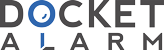`cn
`ctj
`-C)
`s-C2
`
`co
`
`cn
`
`UTILITY
`SERTAti,, (cid:9)
`NUMBER
`
`17;
`
`PATENT DATE (cid:9)
`PATENT .
`W .12 6 ci'.ci —1 NUMBER
`i
`
`5758081
`41141U
`
`I 1I
`
`SERIAL NUMBER (cid:9)
`FILING DATE
`08/569,846 12/08/95
`
`CIASS,-
`--9T54
`•
`
`SUBCLASS
`
`76-0.4(
`
`GROUP ART UNIT
`2411
`
`EXAMINER ,
`
`frif.
`
`Z7:11
`
`wHANJJK i1 AYTAC,—CUPER11NO,:2 CA..:
`
`< *CONTINUING DATA*********************
`VERIFIED
`
`/
`/
`
`**FOREIGNYPCT APPLICATIONS************
`VERIFIEJ)
`
`FOREIGN PILING LAUENSE GRANTED U2/417/6
`
`SMALL ENTITY *****
`
`Foreign priority claimed (cid:9)
`gl" no
`0 yes (cid:9)
`35 USC 119 conditions met (cid:9) 0 y16#1 no
`/1
`Verified and Acknowledged (cid:9) Exams initials
`AN (cid:9)
`IAU
`10270 PARKWOOD DR 8
`UUPERIINU CA 9G014
`
`AS
`FILEIS
`.1.1•410"
`
`STATE OR
`COUNTRY
`1.- A -
`
`SHEETS
`DRWGS.
`13
`
`TOTAL
`CLAIMS
`11.
`
`INDEP.
`CLAIMS
`4
`
`FILING FEE
`RECEIVED
`iti,4 3. 4.
`
`ATTORNEY'S
`DOCKET NO.
`
`•
`
`COMPUTING AND COMMUNI
`CATIONS TRANSMITTING, RECEIVING SYSTEM, WITH A
`PUSH BUTTON INTERFACE
`, THAT IS CONTINUOUSLY ON, THAT PAIRS UP WITH A
`PEkSONAL COMPUTER AND
`CARRIES OUT MAINLY COMMUNICATIONS RELATED
`ROUTINE TASKS
`U.S. DEPT. OF COMM./ PAT. & TM— PTO-436L (Rev.12-9
`—7!'7717,
`
`PARTS OF APPLICATION
`FILED SEPARATELY
`
`NOTICE OF ALLOWANCE MAILED
`
``-)
`
`Assistant Examiner
`
`ISSUE F,EE
`
`Amount Due „, Data Paid ,. 8 1
`
`CfL.
`pligatic< Exa
`CLAIMS ALLOWED
`Print Claim
`Total Claims (cid:9)
`3
`
`DRAWING
`
`Sheets Drwg.
`
`Figs. Drwg. (cid:9)
`
`Print Fig.
`
`ISSUE
`BATCH
`NUMBER
`
`'
`: •
`
`173 sl;ivli•- (cid:9)
`
`CUAilAtet R
`OR UP 2300
`
`• • c
`
`Primary Examiner
`C
`141EPARED FOR ISSUE (cid:9)
`
`WARNING: The information disclosed herei may b_e- estricted. Unauthorized disclosure may be prohibited
`by the United States Code Title 3 ç-Sections 122, 181 and 368. Possession outside the U.S.
`Patent & Trademark Office is regricted to authorized employees and contractors only.
`
`(FACE)
`
`Label
`Area
`
`Form PTO-436A
`:1 (Rev. 8/92)
`
`Ex. 1006, p. 1 of 604
`
`FUJIFILM Corp., et al.
`
`
`
`C4 (cid:9)
`PATENT APPLICATION SERIAL NO..1-
`
`1 ;A
`
`U.S. DEPARTMENT OF COMMERCE
`PATENT AND TRADEMARK OFFICE
`FEE RECORD SHEET
`
`300 KJ 01/29/96 08569846
`414.00 CK
`i 201 (cid:9)
`
`PTO-1556
`(5/87)
`
`Ex. 1006, p. 2 of 604
`
`FUJIFILM Corp., et al.
`
`
`
`LABEL
`BAR CODE
`
`
`
`I 1111111111111111111111 111
`
`U.S.PATENT APPLICATION
`
`SERIAL NUMBER
`
`FILING DATE
`
`CLASS
`
`GROUP ART UNIT
`
`08/569,846
`
`12/08/95
`
`364
`
`2411
`
`1._ (cid:9)
`=
`a C-)
`.7.1
`CL
`CL
`<
`
`
`HALUK
`
`M. AYTAC, CUPERTINO, CA.
`
`**CONTINUING DATA*********************
`
`
`VERIFIED
`
`-
`
`,
`
`
`
`APPLICATIONS************ **FOREIGN/PCT
`VERIFIED
`
`-
`
`FOREIGN FILING LICENSE
`GRANTED 02/27/96 (cid:9)
`TOTAL
`CLAIMS
`
`MOTOR
`COUNTRY
`
`SHEETS
`DRAWING
`
`INDEPENDENT
`CLAIMS
`
`***** SMALL ENTITY *****
`
`FILING FEE
`RECEIVED
`
`ATTORNEY DOCKET NO,
`
`CA
`
`13
`
`11
`
`4
`
`$414.00
`
`HALUK M AYTAC
`10270PARKWOOD DR 8
`CUPERTINO (cid:9) CA (cid:9)
`95014
`
`,
`
`COMPUTING AND COMMUNICATIONS TRANSMITTING, RECEIVING SYSTEM, WITH A
`PUSH BUTTON INTERFACE, THAT IS CONTINUOUSLY ON, THAT PAIRS UP WITH A
`PERSONAL COMPUTER AND CARRIES OUT MAINLY COMMUNICATIONS RELATED
`ROUTINE TASKS
`
`w (cid:9)
`w w (cid:9)
`E
`-''
`
`P (cid:9)
`
`,
`This is to certify that annexed hereto is a true copy from the records of the United States
`Patent and Trademark Office of the application which is identified above.
`By authority of the
`COMMISSIONER OF PATENTS AND TRADEMARKS
`
`'
`
`Date (cid:9)
`
`Certifying Officer
`
`Ex. 1006, p. 3 of 604
`
`FUJIFILM Corp., et al.
`
`
`
`fn • /569 846
`
`the LIrk (cid:9)
`
`States Patent and Trademark (cid:9)
`
`f
`Cce
`
`Mailed 199 5 bec,
`
`atents and Trademarks
`Corn (cid:9)
`Washington, District of Columbia 20231
`
`Sir:
`
`Please file the following enclosed patent application papers:
`Applicant #1, Name: (cid:9) Haluk M. Aytac
`.A.pja4iettm--1t21-44afftei A computing and communications transmitting, receiving system,
`with a pusMbutton interface, that is continuously on, that pairs up with
`Title: A pPrsrmal rnmplitPr end carries out mainly communications related routine
`tasks
`* Specification, Claims, and Abstract: Nr. of Sheets 39 (cid:9)
`
`if Declaration: Date Signed: P? ¿Ì,20..-C.
`411 Drawing(s): Nr. of Sheets Enc.: (In Triplicate): Formal: /3 (cid:9)
`• Small Entity Declaration Of Inventor(s) • SED of Non-Inventor / Assignee/Licensee
`
`Informal: (cid:9)
`
`
`
`• Assignment; please record and return; recordal fee enclosed.
`O Check for $ 4'S.9 (cid:9) for:
`lei\c/eetA0(44- a474,4,
`• $ 37S • -"*. for filing fee (not more than th ee independent claims and twenty total claims are
`gt q (cid:9)
`presented). (cid:9)
`• $ (cid:9)
`'to
`(cid:9) Additional if Assignment is enclosed for recordal.
`• 3 4okicepe, 3oc. lief, Le*
`• 16-0 3 keett. of. .fir-eivi (cid:9)
`,ifor-to 4y, .104Afte ca d ..
`ig Request Under MPEP § 707.07(j): The undersigned, a pro-se applicant, respectfully requests that
`if the Examiner finds patentable subject matter disclosed in this application, but feels that Applicants
`present claims are not entirely suitable, the Examiner draft one or more allowable claims for applicant.
`
`O Return Receipt Postcard Addressed to Applicant #1. (cid:9)
`
`Very respectfully,
`
`h,--etat 144- aifze-
`/42.40 Porkatood hr
`Address (Send Correspondence Here)
`ClzP er-6‘110 / CA cisNoty
`7071 1./ 05; Date of Deposit 199 5. beCe e
`
`Applicant #1 Signature (cid:9)
`
`Applicant #2 Signature
`
`Address
`
`Express Mail Label # (cid:9)
`
`I hereby certify that this paper or fee is being deposited with the United States Postal Service using
`"Express Mail Post Office To Addressee" service under 37 CFR 1.10 on the date indicated above and is
`addressed to 'Commissioner of Patents and Trademarks, Washington, DC 20231."
`
`Signed:
`
`60-444, 114 "tr‘se''
`
`Inventor
`
`Form 10-1—Patent Application TransmittalIetter
`
`Ex. 1006, p. 4 of 604
`
`FUJIFILM Corp., et al.
`
`
`
`CaTbox Patent Application
`Haluk M. Aytac
`
`PATENT APPLICATION
`
`TITLE
`
`A COMPUTING AND COMMUNICATIONS TRANSMITTING, RECEIVING SYSTEM, WITH A
`PUSH BUTTON INTERFACE, THAT IS CONTINUOUSLY ON, THAT PAIRS UP WITH A
`
`RERSONAL COMPUTER AND CARRIES OUT MAINLY COMMUNICATIONS RELATED ROUTINE
`
`TASKS
`
`INVENTOR
`
`Haluk M. Aytac
`
`10270 Parkwood Dr. 8, Cupertino, CA 95014
`
`Phone: 408 253 6172
`
`ATTORNEY, AGENT OR FIRM
`
`None
`
`al' M. 5 Civv
`
`3
`
`12/7/95 (cid:9)
`
`11:33 AM
`
`1
`
`Ex. 1006, p. 5 of 604
`
`FUJIFILM Corp., et al.
`
`(cid:9)
`
`
`CaTbox Patent Application
`Haluk M. Aytac
`
`6.4\14 - (cid:9)
`
`j
`
`FIELD OF THE INVENTION
`
`The present invention relates generally to communications :via electronic
`means using computers, and particularly, to methods and apparatus which
`implement telephony, voice reception, storage, playback, delivery, fax
`reception, printing, storage, delivery, call processing, electronic mail
`retrieval, multimedia content delivery, HTTP server functions in a
`standaside fashion in relation to computers.
`
`BACKGROUND OF THE INVENTION
`
`The present invention relates to a splitting of the Personal Computer in
`two units one of which may be the PC as is known today, including
`portable computers, and the other is described with this invention.
`
`There are earlier models for this idea: The TV is paired with a VCR; the
`radio is paired with a tape recorder; the telephone is paired with an
`answering machine. In all these cases, a real time device is paired with
`a storage device.
`
`The TV and radio are respectively video/sound and sound real time
`broadcast receivers. The VCR is used to record TV signals when TV is
`either off or on. One reason why TV and VCR are split maybe the
`disparity in power consumption. Consumers may leave their VCR operating
`while they are away, to record desired programs. VCR's do not consume
`much power. On the other hand, TV consumes more power, generates heat.
`Splitting the real time from the storage device, different power
`supplies may be employed so that VCR may be left on while. TV is off.
`
`Radio and tape recorder are typically only when the user is present.
`Sometimes these devices are split, sometimes they are housed in the same
`box. In all cases, they are separately operated, as in TV/VCR, with
`different sets of push buttons guiding each unit.
`
`The phone and the answering machine are sometimes housed in the same box
`and sometimes in separate boxes. The advantage of separate boxes is
`enabling the user to receive a phone call while he is listening to his
`messages. The phone and the answering machine are always on. The phone
`
`12/7/95 (cid:9)
`
`11:33 AM
`
`2
`
`Ex. 1006, p. 6 of 604
`
`FUJIFILM Corp., et al.
`
`
`
`CaTbox Patent Application
`Haluk M. Aytac
`
`is powered from the Central Office and the answering machine is powered
`locally.
`
`The computer, being a programmable device, can mimic the functions of
`all the devices described above anql more. Indeed, all these functions
`have already been implemented inside a computer, especially personal
`computers (we will include portable computers with personal computers
`and sometimes call them PC's). Unfortunately, with the flexibility also
`comes complexity.
`
`The preferred way to choose functions on a TV/VCR, phone/answering
`machine, and radio/tape recorder is via push buttons each of which
`denotes a fixed function. The computer, being far more flexible and this
`flexibility being made available to the user, works with a keyboard
`which can receive commands in the user's language. The keyboard allows a
`virtually unlimited number of commands. Graphical User Interfaces, on
`the other hand, coupled with pointing devices, create a push button type
`model on the monitor screen although more tedious to use than a push-
`button interface on a telephone or fax machine.
`
`The immense popularity of the Personal Computer AT brought about a large
`peripherals industry. The varieties of functions that are possible and
`attractive are straining the capabilities of the PC/AT. Internal
`attachments to the PC/AT bus that perform fax, voice mail, electronic
`mail functions are available.
`
`Users of personal computers are having to stretch their intellectual
`capabilities installing hardware and software. In the words of PC
`Magazine editor, Michael J. Miller, "Setting up hardware so it works
`with all your software, and vice versa, is ridiculously complicated on
`the PC." (PC Magazine, March 14, 1995, p.79) Graphical user interfaces
`(GUI) have brought some order on the desktop but have not quite solved
`the limitations of the hardware and the difficulties of multiple pieces
`of software all working together. A spot check of user mail to
`Compuserve forums for Windows 95 GUI based operating system on August
`28, 1995 showed that COM ports and IRQ (interrupt) problems are very
`much alive.
`
`Machines that perform fax and voice mail functions independently of a PC
`have been around for quite some time. The telephone answering machine
`was already mentioned. The fax machine is connected to the phone line
`which it may or may not share with a telephone. These machines are easy
`to use as they are operated with push buttons. They are available to
`perform around the clock as they do not consume much power. These
`
`12/7/95 (cid:9)
`
`11:33 AM
`
`3
`
`Ex. 1006, p. 7 of 604
`
`FUJIFILM Corp., et al.
`
`
`
`CaTbox Patent Application
`Haluk M. Aytac
`
`machines are also able to Work with answering machines. If a phone call
`comes in and it is not a fax, the call is passed on to the answering
`machine. Some incorporate the answering machine function. A drawback of
`these machines is lack of long term storage. Accordingly, incoming faxes
`are stored on paper that is they are printed right away. Usually, there
`is some RAM in case paper runs out. Some fax machines have connections
`to a PC. This way the scanner and printer inside a fax machine can be
`used by the PC. Typically, this is a serial or parallel connection. The
`reason for this connection is as follows: fax machines originated during
`the days of the typewriter. A user typed a letter and then inserted it
`into the fax machine to be sent. With the advent of personal computers,
`documents were created mostly with word processors on these computers. A
`need arose to send such documents via fax. Fax cards attached to PC's
`satisfied this need. If fax machines can be attached to personal
`computers to let users send faxes from their PC via fax machines then
`fax cards would not be needed anymore. However, the serial connection is
`too slow to transfer faxes. The parallel port is fast enough but as
`there is only one parallel port on a PC, the printers in fax machines
`have to compete with better quality standalone printers for this po'rt
`and they often lose. Moreover, fax cards are also data modem cards and
`users need these cards on the PC to access on-line, email services and
`the currently very popular Internet. Thus fax machines and fax cards
`
`continue to coexist.
`
`There are good reasons for fax and voice mail to become a part of
`computers. Most owners of PC's also own a printer. The printer on a fax
`machine duplicates the same function at added cost. Likewise, some
`owners of PC's also own a scanner. The scanner on a fax machine
`duplicates the same function at added cost. In addition, as a scanner
`and printer come bundled with a fax machine, the user does not have the
`choice to mix and match scanners and printers and usually these scanners
`and printers are not of a high quality. To realize functionality
`fax machine a PC owner needs to aoquire a modem.
`equivalent to a (cid:9)
`Internal or external modems are available. The user can either scan a
`document or produce one on his PC. He can then send it as a fax via his
`fax modem. When a fax arrives, he can print it, after viewing it on his
`PC monitor. In contrast to a standalone fax machine that has to print
`incoming faxes as they show up, the PC has an internal storage such as
`hard disk or memory where it can store incoming faxes to be printed
`later.
`
`12/7/95 (cid:9)
`
`11:33 AM
`
`4
`
`Ex. 1006, p. 8 of 604
`
`FUJIFILM Corp., et al.
`
`
`
`CaTbox Patent Application
`Haluk M. Aytac
`
`Telephone answering machines are hardwired to a specific flow chart that
`implements voice mail functions. A computer would give the user the
`capability to change this flow chart and have it work on the same
`hardware. Moreover, most fax modem. are also voice/data modems so that
`voice capability comes at little added cost.
`
`On the other hand, new problems arise when faxing solely with a PC is
`attempted. A PC consumes power and aside from those at large businesses,
`PC's are shut down by users at night. Thus, owners of fax cards on
`PC/AT's are not able to tell others that they have a telephone number
`available to receive faxes. Likewise, they need a standalone phone
`answering machine in addition to their voice mail card if they wish to
`receive voice mail at night or when they are away.
`
`In addition, from a simple push button user interface of a phone
`answering machine or a fax machine, the users are invited to switch to
`operating systems with GUI (graphical user interface) which is tedious
`for simple tasks. Also, the multiplicity of functions on a PC brings
`about a complexity that has kept the users largely frustrated as they
`attempt to add more functions to their machines.
`
`In particular, the number of interrupt inputs is a limitation on the
`number of functions a PC/AT can accommodate. Users are having to have
`their peripheral hardware share interrupts with attendant conflicts. In
`addition, communications protocols are continually increasing their
`bandwidth. This puts a further strain on multitasking operating systems.
`
`Printing is a slow process. Lately, printing protocols have been
`enhanced. The standard printing protocol (so called Centronics or SPP as
`it is now called) is being enhanced to EPP and ECP. A reference for
`these new protocols is Standard Signaling Method for a 3±-directional
`Parallel Peripheral Interface for Personal Computers, IEEE P1284 D2.00.
`Most PC's are not now equipped to handle this new protocol. Users who
`wish to upgrade will have to add yet another card to their already
`crowded AT bus slots.
`
`Even if users acquire these printing technologies on their PC's, there
`are limitations to printing speed in the current configuration. As PC's
`have to be available to users for input, some printing tasks are
`performed in the background. Once a print file is prepared, it takes
`time to send it to the printer in the background.
`
`To summarize, there are a number of electronic gadgets that are hovering
`around a PC but never quite become a part of it. The phone, the
`
`12/7/95 (cid:9)
`
`11:33 AM
`
`5
`
`Ex. 1006, p. 9 of 604
`
`FUJIFILM Corp., et al.
`
`
`
`CaTbox Patent Application
`Haluk M. Aytac
`
`answering machine, fax machine, copier are the main examples of these
`
`gadgets. None of these have, been successfully implemented on a PC in a
`
`way that has been accepted in the marketplace. PC has two main drawbacks
`in this situation:
`
`1. It is not always on
`
`2. It is not push button driven
`
`Each one of these electronic gadgets has processing done at its core.
`
`The central processing units may all be different. The programs that run
`
`these gadgets are frozen at the factory. In a way this situation is not
`far different than what we had before the arrival of the PC: each piece
`
`of hardware came with its own software. With the arrival of PC the field
`
`became open for imagination to reveal itself in software.
`
`There is a similar need for programmability for these gadgets. Any fax
`
`hardware is a good site for faxback capability. It is just extra
`software and storage. Any data modem site can be a World Wide Web
`
`delivery site.
`
`12/7/95 (cid:9)
`
`11:33 AM
`
`6
`
`Ex. 1006, p. 10 of 604
`
`FUJIFILM Corp., et al.
`
`
`
`CaTbox Patent Application
`Haluk M. Aytac
`
`OBJECTS AND ADVANTAGES 9r THE PRESENT INVENTION
`
`It is therefore desirable to split the routine communications functions
`
`apart from a personal computer into a separate embedded computer that is
`
`always on and has a push button interfaCe. From here on, we call this
`
`separate embedded computer a CaTbox. This name is an allusion to the way
`
`this device sits between a Computing and a Telecommunications apparatus.
`
`The Computer is the PC, and the Telecommunications apparatus is either
`
`the Central Office or some PBX equipment. To give this new device a
`
`generic name, we call it Personal Telecommunicator or PT for short. The
`
`table below shows how PC and PT serve a user's needs for computing and
`communicating:
`
`PC (cid:9)
`
`PT
`
`interface (cid:9)
`
`graphical, mouse, keyboard (cid:9)
`
`push button, LCD
`
`availability (cid:9)
`
`off when not being used (cid:9)
`
`always on
`
`type of tasks (cid:9)
`
`complex, requires user attention routine
`
`price (cid:9)
`
`expensive (cid:9)
`
`low cost
`
`Thus, to accomplish a task, a user has two alternatives. If the task is
`
`a complex one such as that of writing an electronic mail to someone, he
`
`will use the PC. If the task is simple, such as retrieving email he
`
`might have at his access provider, he will push a button on the PT. Note
`
`that both tasks have to do with communications. He could also retrieve
`email from his PC. He just has a choice now. If the user wishes to send
`
`a fax, he can either send it from his PC or insert the document in the
`
`scanner and push buttons. If the user wishes to develop a WEB site on
`
`Internet, he can develop the content on his PC and write the files to
`
`CaTdisc. The delivery can be done by PT. For faxback, the faxback data
`
`base can be built on PT or PC. They both have access to the scanner.
`
`Voice mail comes directly to PT and is replayed there. A telephone
`number can be dialed from PC, from CaTbox PT, a handset, or a receiver
`
`that sits on an on hook/off hook cradle.
`
`The relationship between PC and PT can be likened to the conventional
`
`oven / microwave oven relationship. To cook complex dishes one can use
`
`the conventional oven. For heating a snack for lunch one uses the
`microwave oven.
`
`CaTbox would look like a hard disk to the PC and it would be attached to
`
`it via a cable. The preferred embodiment has CaTbox look like a SCSI
`
`12/7/95 (cid:9)
`
`11:33 AM
`
`7
`
`Ex. 1006, p. 11 of 604
`
`FUJIFILM Corp., et al.
`
`
`
`CaTbox Patent Application
`Haluk M. Aytac
`
`disk to the PC. A specification of SCSI is given in X3.131 SMALL
`COMPUTER SYSTEMS INTERFACE-2 REV:10L.
`
`An advantage of this scheme is ability to update CaTbox software via PC,
`by loading it to CaTdisc. Upon reset, CaTbox would start using the new
`software. In most cases reset is not necessary. For example making a new
`voice file on PC and copying it to the file on CaTdisc assumed for a
`step will make it so next time the modem's step table traverses this
`step, the new sound will be emitted. A configuration file on CaTdisc
`links modems to their so called step tables which along with a set of
`foreground programs define their behavior under inputs. One can edit
`this file from an editor on PC to reassign step tables to modems. If new
`editions of CaTbox software becomes available, the user can download it
`from an Internet location, or receive it in the mail as a floppy disk.
`The new step tables and foreground programs would then be loaded to
`CaTdisc either from PC's floppy disk drive or directly from the Internet
`location. In addition, there may be programs on a PC that help edit and
`make new step tables. Again, writing these to CaTdisc and editing the
`configuration file on CaTdisc would create the new behavior on CaTbox.
`Thus, without changing the hardware, continuous improvements to the
`usefulness of CaTbox are possible.
`
`CaTbox is then the open, programmable, single site for processing for
`the answering machine, fax machine, copier, and telephone. This
`invention takes out the processing core from each one of these gadgets
`and gives the tasks to a single central processing unit that is the
`CaTbox. It builds a multitasking operating system on top of DOS for this
`processing unit that allows for writing programs that implement
`answering machine, fax, telephony, and other functions such as an HTTP
`server for World Wide Web delivery. It makes the hard disk for this
`system available to a PC so that new programs can be downloaded to
`CaTbox. This downloading is simply a file copy from one disk (for
`example a floppy disk) to another (CaTdisc).
`
`In the last section, we showed why communications functions cannot be
`brought into the PC in a way that would be user friendly. But they can
`be brought •into a site next to a PC that is always on and is driven via
`a push button interface. So the answer to computer telephony integration
`is: a PC/PT pair.
`
`The presence of a CaTbox would free the PC's parallel port, serial ports
`and its internal hardware interrupt lines. Thus, the PC can potentially
`become a simpler machine.
`
`12/7/95 (cid:9)
`
`11:33 AM
`
`8
`
`Ex. 1006, p. 12 of 604
`
`FUJIFILM Corp., et al.
`
`
`
`CaTbox Patent Application
`Haluk M. Aytac
`
`CaTbox would free the PC's Graphical User Interface from chores of
`printing and scanning faxes and receiving voice mail on the PC. These
`tasks take quite a bit of time now and as they execute, they occupy the
`
`PC's user interface and preoccupy the user's mind.
`
`CaTbox would utilize printers and scanners currently attached to PC's.
`It would have a printer attached to it and it would receive printing
`requests from the PC along with its own internal requests and implement
`them both with faster printing protocols that the printer may respond
`to. It would receive the print files from PC as block transfers as
`opposed to character transfers. These files would be transferred to a
`special directory on the CaTdisc (the term we use to emphasize that
`CaTbox has a hard disk that looks like a SCSI disk to the PC). During
`the transfer, the directory path would be detected, the file name would
`be changed and this new file name would be put on a print queue. A print
`routine inside the CaTbox would periodically check this queue and would
`print any files found therein. As the CaTbox need not be available to
`users for input via keyboard and mouse, its foreground is available for
`tasks such as printing. The combination of block transfer of print files
`to CaTdisc and foreground printing allows considerable speedup of the
`
`printing process.
`
`CaTbox would be independent of PC in terms of power supply; it would
`consume low power so that it can be left on while the PC is preferred to
`be off when not in use. The PC may even be a portable one that the user
`takes with him. The PC may not even have a hard disk: it could use the
`CaTdisc as a hard disk. CaTbox stays put to receive voice, fax, and
`
`email messages.
`
`It is desirable that in the CaTbox, the sequence of functions
`implementing answering machine, voice mail, copy, faxback and other
`functions be described in a separate file from the program that steps
`through the sequences and executes them. This way, the file describing
`the sequencing could be changed without changing the program that
`executes it. Armed with a program that helps to create such a sequencing
`file, a user would be able to change the sequencing of functions on
`location. This way, one could create a faxback application, a voice mail
`application, a combination thereof, etc. Once such a file was created on
`the user's PC, it would be very easy to download it to CaTbox as it is
`also a CaTdisc i.e. a SCSI disk to PC. In addition, the user may need to
`create DOS programs to implement applications. Once created on host PC,
`
`12/7/95 (cid:9)
`
`11:33 AM
`
`9
`
`Ex. 1006, p. 13 of 604
`
`FUJIFILM Corp., et al.
`
`
`
`CaTbox Patent Application
`Haluk M. Aytac
`
`these programs would be written to special directories on CaTdisc, to be
`utilized by the sequencing files.
`
`The modem(s) on the CaTbox would, upon detecting a RING, answer the
`phone, distinguish between voice, fx, data and act accordingly. These
`modems may also be cable TV modems instead of telephone modems.
`
`CaTbox equipped with an ATA (IDE) hard disk (CaTdisc), would hold faxes
`and voice mail until the user wished to print or hear them. Just as the
`CaTbox shares the scanner with the PC, this hard disk could also be
`shared between these two computers. CaTdisc would look like a SCSI hard
`disk to the PC. The price of hard disks does not scale down linearly as
`capacity decreases when such capacity is of the order of what would be
`needed to store a normal load of faxes and voice mail. A larger hard
`disk that the PC could also use would be an economical way of sharing
`costs between the PC and the CaTbox. In some cases, users might wish to
`replace their current ATA (IDE) hard disks inside their PC with disks of
`higher capacity. Then, a CaTbox sold without a hard disk would provide a
`home for the old ATA hard disk that otherwise would sit idle in storage.
`It is also possible to use a SCSI disk in place of the ATA disk.
`
`A CaTbox endowed with a keypad and an LCD would also be easier to use.
`Its interface would approximate that of the telephone or the standalone
`fax machine instead of the Graphical User Interfaces that are more
`complex and slow. Accessing the functions of the CaTbox would be
`achieved with the same interface on the keypad, on the handset, and from
`a remote handset.
`
`CaTbox would make a separate fax machine and an answering machine
`unnecessary. If desired, it would also make a separate handset
`unnecessary.
`
`A CaTbox that was an embedded PC could use the hardware and software
`that is available for PC's. CaTbox would be closed to expansion by the
`user so that its hardware and software were known to interact properly
`prior to sale to the user. The property of being closed to expansion by
`the user would also make it possible to set the speed of the internal
`busses to be the maximum possible speed determined at the factory. In
`particular, the AT bus could be run at higher speeds than the standard 8
`MHz. The exception to expansion limitations would be changing the number
`of modems and changing the step tables that drive these modems. For
`example, one could change a modem from performing answering machine /
`fax machine tasks to faxback related tasks.
`
`12/7/95 (cid:9)
`
`11:33 AM
`10
`
`Ex. 1006, p. 14 of 604
`
`FUJIFILM Corp., et al.
`
`
`
`CaTbox Patent Application
`Haluk M. Aytac
`
`A host PC user program that implements fax functions via the CAS
`interface can still be used with the PC/CaT pair. Such programs usually
`talk to a TSR via INT 2Fh, AH=CBh calls. These calls are translated to
`SCSI calls via other LUNs (logical"unit number) than the ones used to
`implement CaTdisc. At the CaTbox, this SCSI call now causes an INT 2Fh,
`AH=CBh call to the CAS TSR which implements the call via the modem on
`the CaTbox. Note that there is no modem or TSR on the host PC. An
`advantage of this scheme is to free memory on the host PC that the TSR
`would occupy. This is one of the main reasons why fax software vendors
`are getting away from CAS as it ties up too much memory sometimes
`causing loss of mouse use. Another advantage of this method is not using
`a hardware interrupt on the PC. Hardware interrupts (IRQ's) for
`communications ports (COM ports) are at a premium.
`
`Now that the modem is no longer on the PC but on the CaTbox (CaTmodem),
`the user may still wish to access this modem as a data/fax/voice modem
`and as if it is on the host PC. This is implemented using yet other
`LUN's than the ones used for CaTdisc and CAS translation. An advantage
`of this approach is that CaTmodem does not require use of irq (hardware
`interrupts) dedicated to COM ports on the PC. This is a tremendous
`advantage as there are only 2 irq's allocated to the 4 COM ports. In
`some PC's, one irq is used by the mouse and another by the graphics
`chip. This makes for irq conflicts and causes users endless frustration.
`
`Multiple modems may be installed on the CaTbox. This way, CaTbox may be
`used as a multiline faxback system, or, multiple host PC communications
`tasks may be run simultaneously each without a hardware interrupt on the
`host PC, or, CaTbox may be used as a multiline telephone/answering
`machine system. Each line may be configured differently by editing a
`configuration file on CaTdisc from PC, and changing the assignment of a
`step table file name to a modem. Thus, line A can be for voice/fax, line
`B can be for faxback call processing and delivery and line C can be for
`HTTP server for World Wide Web site HTML page delivery while each modem
`is still available for faxing and other modem transactions initiated at
`PC such as phone dialing.
`
`Driven by the keypad, CaTbox may scan a document on the scanner and
`print it to the printer, thereby achieving the copy function. This copy
`function would be faster than one available on PC as the printing will
`be done in the foreground by CaTbox.
`
`12/7/95 (cid:9)
`
`11:33 AM
`11
`
`Ex. 1006, p. 15 of 604
`
`FUJIFILM Corp., et al.
`
`
`
`CaTbox Patent Application
`Haluk M. Aytac
`
`Driven by the keypad, CaTbox may dial a number, make a connection and
`
`the user may then either sart a conversation via microphone/speaker or
`
`handset, or a receiver. CaTbox, may thus act like a telephone.
`
`CaTbox, while implementing the functions expected from a fax machine,
`
`would be detached from a printer and a scanner so that a user may
`
`purchase scanners and printers separately from a CaTbox enabling him
`
`wider choice in which types of scanners and printers to buy.
`
`The analogy here is to music systems. In some cases a radio, tape
`recorder, and CD player are sold together in one unit. Such units are
`
`called boomboxes. In other cases the pieces are sold separately. This
`
`version is called a rack system and includes a tape player, an
`
`amplifier, a tuner, a CD player. Each piece is interchangeable with
`another of its kind. The consumer can buy a better amplifier and still
`
`keep his other pieces.
`
`Although, CaTbox is an embedded PC, running DOS augmented with
`multitasking, the present invention could also be realized using any
`
`other operating system and processor pair.
`
`12/7/95 (cid:9)
`
`11:33 AM
`12
`
`Ex. 1006, p. 16 of 604
`
`FUJIFILM Corp., et al.
`
`
`
`CaTbox Patent Application
`Haluk M. Aytac
`
`SUMMARY OF THE INVENTION
`
`Briefly stated, the present invention describes an embedded PC (CaTbox
`PT), without a keyboard, mouse dr screen, but with a keypad and
`character based small screen, that is paired with a PC and assumes the
`routine communications functions for that PC. The link between the pair
`is a SCSI cable. CaTbox is connected to a printer via a parallel cable.
`CaTbox is connected to a scanner via a SCSI c