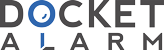`
`[Document Name] Description
`
`
`
`
`
`
`
`
`
`
`[Title 0" finvention] DWSC RTPRODUCmWON APPARATUS
`
`[Technical Field]
`
`[0001]
`
`r S
`
`
`
`he present invention relates to a disc reproduction
`
`
`
`apparatus which reproduces data recorded in a recording
`
`
`medium such as a 3D—ROM.
`
` [Background Art]
`
`[0002]
`
`Recently,
`
`a disc reprodtction apparatus has become
`
`widespread in household—use for a large capacity disc
`
`
`
`
`
`having stored high—definition and high-sound-quality
`
`
`
`information with an advanced interactive function.
`
`[0003]
`
`A representative disc reproductior apparatus among
`
`
`
`them is a 3lu—ray Disc (hereinafter referred to as a
`
`
`
`"33") apparatus.
`
`
`
`A 33 is provided wit? a huge data
`
`
`
`capacity: 25 gigabytes (GB)
`
`
`in a single layer and 50 G3
`
`
`
`in a dial layer, and can store high definition movie
`
`
`conceno. Commercia"y available or rertal—use packaged
`
`
`
`
`
`
`
`
`
`so_,ware using the %) is supplied as a %)—ROM (jlue—ray—
`
`
`
`
`
`
`
`
`
`Read—Only—Memory)
`
`that is a read—only media in which data
`
`is written in the course 0: manufacture and which is no:
`
`
`
`
`
`recordable and not rewritable.
`
`[0004]
`
`
`
`For the 3
`
` D-ROM,
`
`two modes of
`
`specifications have
`
`been developed: High
`
`Disc Java ( a
`
`
`D—J) mode.
`
`
`Blu—Ray
`
` Definition
`
`
`_ovie
`
`(H
`
` DMV)
`
`mode and
`
` DMV mode,
`
`codec
`
`specification
`
`
`for video and sound is eX'
`
`:ended
`
`
`from a
`
` In the E
`
`
`conventional
`
` 'Digital
`
`Versatile
`
`
`Disc Read Only Memory
`
`
`
`(DVD—ROM), and high definicion video and high quality
`
`
`
`
`
`aJdio are available.
`It is noted that content
`
`
`
`
`
`
`
`specification of a %)—<OM is similar to that of a DVD—ROM.
`
`
`
`
`
`i1 addition to the HDMV mode, visual
`
`
`:n the 3D—J mode,
`
`
`
`
`
`represeqtation such as a superimposed video can be added
`
`by a Java (registered trademark) application.
`
`[0005]
`
`
`
`
`
`In the case of a conventional DVD, when a menu is
`
`
`called during reproduction of the main part,
`
`the
`
`reproduction is interrupted, and a menu screen is
`
`A "pop—up menu" adopted
`
`displayed on the whole screen.
`
`
`
`
`by a %) does not interrupt reproduc:ion of the main part
`
`
`
`
`
`and a :ranslucent menu screen appea_s in a "pop—up
`
`manner" over the reproduction screen.
`
`[0006]
`
`
`
`Most of HDMV mode titles are provided with such a
`
`pop—up menu.
`
`
`In the pop—up menu,
`
`there are provided
`
` functions such as move to top menu,
`
`transition to
`
`reproduction position, and change in voice/subtitle
`
`stream.
`
`[0007]
`
`
`
`
`
`
`
`
`n %)—0 mode tit:
`
`same form as that of
`
`
`
`it is displayed on the
`
`_es, a graphics menu in almost
`
`
`
`the pop—up menu 0" HVMV titles when
`
`
`
`screen has been realized by a sfi—J
`
`the
`
`application, which is a Java (registered trademark)
`
`
`
`application. Hereina:
`
`
`the pop—up menu in the HDMV
`
`
`
`
`mode and the graphic menu in the %)—0 mode displayed by
`
`
`
`
`the %)—0 application are collectively referred to as a
`
`fter,
`
`
`
`pop—Jp menu.
`
`[0008]
`
`
`
`There are provided user interfaces, such as a
`
`
`reproduction button and a stop button, as part of
`
`
`functions 0: a disc reproduction apparatus. Powever,
`
`
`
`
`
`
`
`
`these are dif'erent
`'rom the pop—up menu described above.
`
`
`
`
`
`The pop—up menu is specific to HDMV—mode and Qfi—J mode
`
`
`
`
`
`
`
`titles of a %)—ROM;
`in"orma,ion about
`
`
`
`pop—up menu is held in a disc such as a %)—<OM, and the
`
`
`
`in Other words,
`
`
`
`the
`
`
`
`
`
`pop—up menu has functions specific to each title.
`
`[0009]
`
`
`Dedicated btttons
`
`
`
`and pop-up menu functioqs are provided on a remote
`
`
`for realizing the user interface
`
`
`
`controller or the like, and a user can display a menu by
`
`pressing the buttons
`
` for example, see Patent Literature
`
`(
`
`1).
`
`[Citation List]
`
`
`
`
`
`[Patent Literature]
`
`[0010]
`
`
`
`[Patent Literature 1]
`
`Japanese Patent Laid—Open 2004—
`
`304767
`
`[
`I1
`
`
`
`[Summary 0'
`'nvention]
`
`[Technical Problem]
`
`[0011]
`
` In conventional
`
`techniques,
`
`a user operates a remote
`
`
`controller or the like to display a user interface and a
`
`pop—up menu on a screen. However, since the pop—up menu
`
`
`
`
`has its displayed position and form predefined for each
`
`title,
`
`the user interface and the pop-up menu may be
`
`
`
`overlapped when they are displayed.
`
`[0012]
`
`r S
`
`
`
`he user cannot determine only by seeing the screen
`
`
`whether a displayed menu is a user interface or a pop—up
`
`
`menu. Therefore,
`
`
`the user may be confused about which
`
`menu display on the screen the user should look at to
`
`
`
`perform an operation, and even the user may perform a
`
`
`
`wrong operation.
`
`[0013]
`
`
`Especially,
`
`
`in the case 0; a car navigation system
`
`
`
`the
`
`which is Jsed in an in-vehicle environment,
`
`
`
`per"orming a wrong operation is higher
`
`
`
`possibilioy o
`
`because it is operated mainly with a touch panel. That
`
`
`each button of a user interface and a pop—up menJ
`
`is, since a touch panel is operated by directly touching
`
`
`
`
`
`displayed on a screen, an action which is not
`
`intended by
`
`
`
`
`the user may be invoked i: a wrong button is pressed by
`
`mistake.
`
`[0014]
`
`Since the pop—up menu is displayed being overlapped
`
`on a title reproduction screen,
`
`the user commonly
`
`performs a operation of displaying the pop—up menu in a
`
`state that only the title reproduction screen is
`
`
`
`
`
`
`
`displayed.
`
`
`
`
`
`
`
`In tris case, since a renote controller is
`
`
`provided witq the dedicated buttons for realizing the
`
`
`
`user interface and pop-up menu uncc‘ons in conventional
`
`
`
`
`
`techniques,
`
`
`the user can press a button for the operation
`
`which the user desires.
`
`[0015]
`
`However,
`
`
`in th cas
`wh rc the us r op rat s a touch
`
`
`
`
`
`
`panel
`
`in the state that only the title reprodJction
`
`screen is displayed, it is nOt possible to determine
`
`
`
`
`
`which menu the user wants to display by operating the
`
`
`screen of the touch panel, and the user interface and
`
`pop-up menu functions cannot be realized.
`
`[0016]
`
`
`in the HDMV mode, it is possible to,
`Furthermore,
`
`wh n th us r pr ss s a button via the touch panel,
`
`
`execute the user's operation of the button on the basis
`
`
`
`
`
`
`o:
`
`
`the coordinate information about
`
`the button and the
`
`pressed position. However, since the graphics menu in
`
`
`
`
`
`
`
`the %)—u mode is realized by the %)—u application, button
`
`
`
`position information does not exist unlike the HDMV mode,
`
`
`
`
`
`and the graphics menu does not respond to a touch panel
`
`operation.
`
`[0017]
`
`
`The present invention has been made to solve the
`
`conventional problems as described above.
`
`
`A first object
`
`
`of the present invention is to provide a disc
`
`
`reproduction apparatus capable of appropriately
`
`
`
`
`displaying a pop-up menu specific to HDMV mode and BD—J
`
`
`mode titles and a user interface to reduce operatioq
`
`
`
`mistakes.
`
`[0018]
`
`
`A second object o:
`
`the present invention is to
`
`
`provide a disc reproduction apparatus capable 0:, even
`
`
`when a user performs a operation via a touch panel during
`
`reproduction of a title, realizing pop—up menu and user
`
`
`interface funccions without especially preparing pop—up
`
`
`
`menu and user interface operation buttons.
`
`[0019]
`
`Furthermore,
`
`
`a third object o:
`
`the present invention
`
`is to provide a disc reproduction apparatus capable o:
`
`I
`
`
`
`
`even when a user performs a operation via a touch panel,
`
`
`enabling the user to op rat
`th pop up m nu in the HDMV
`
`
`
`mode and the graphics menu in the BD—J mode similarly.
`
`
`
`[Solution to Problem]
`
`[0020]
`
` In order to solve the above problems,
`
`
`
`reproduction apparatus according to a first invention has
`
`a disc
`
`
`
`a signal processing section accepting a user's operation
`
`
`and displaying a pop—up menu and a user interface
`
`specific to a title being reproduced by a reproduction
`
`section, on a monitor; wherein, upon accepting a user's
`
`operation to display the pop—up menu or the user
`
`interface,
`
`the signal processing section causes the
`
`
`monitor to display only any of the pop—up menu and the
`
`
`user interface.
`
`[0021]
`
`A disc reproduction apparatus according to a second
`
`invention has a signal processing section accepting a
`
`user's operation onto a touch panel integrated with a
`
`monitor and displaying, on the monitor, a pop—up menu and
`
`
`a user interface specific to a title being reproduced by
`
`a reproduction section; wherein
`
`when the user touches the touch panel,
`
`the signal
`
`processing section causes the monitor to display the pop—
`
`up menu upon determining that the pop-up menu can be
`
`
`displayed, and displays the user interface on the monitor
`
`upon determining that the pop-up menu cannot be displayed.
`
`[0022]
`
`Furthermore,
`
`a disc reproduction apparatus according
`
`to a third invention has a signal processing section
`
`accepting a user's operation onto a touch panel
`
`
`
`
`
`integrated with a monitor; and Jpon receiving a mouse
`
`
`
`
`
`event error from a %)—u application a_ter a user's
`
`
`
`operation onto the touch panel is notified to the BD—J
`
`
`
`
`
`
`
`application as a mouse event,
`
`the signal processing
`
`
`
`section issues VK_POPUP_MENU to the BD—J application.
`
`[Advantageous
`
`
`
`
`.1]
`
`
`
`
`
`"ects o
`'nvention]
`
`[0023]
`
`
`According to the first invention, it is possible to
`
`
`provide a disc reproduction apparatus capable of reducing
`
`operation mistakes because any 0: a pop-up menu and a
`
`
`
`
`user interface specific to HDMV mode and BD-J mode titles
`
`
`
`is displayed on a screen.
`
`[0024]
`
`According to the second invention, a pop—up menu and
`
`a user interface are displayed being given priority
`
`
`
`d gr
`
`s wh n th us r p rforms a operation on the touch
`
`
`
`panel during reproduction of a title. Therefore, it is
`
`
`possible to realize the functions of the pop—up menu and
`
`
`the user interface without especially preparing pop—up
`
`
`
`menu and user interface operation buttons.
`
`[0025]
`
`Furthermore, according to the third invention, since
`
`
`a mouse event 0:
`
`
`
`
`the BD-J applicatioq is used for
`
`
`
`operation 0" a graphics menu in the BD—J mode, it is
`
`
`
`possible to operate a pop—up menu and a graphics menu
`
`
`
`
`similarly even in the case 0 per’orming a operation via
`
`the touch panel.
`
`
`
`
`[Brief Description of Drawings]
`
` [0026]
`
`
`
`[Figure i]
`
`Figure 1
`
`is a block diagram 0:
`
`a disc
`
`
`reproduction apparatus according to an embodiment 0:
`
`the
`
`present invention.
`
`is a diagram showing the
`Figure 9
`[Figure 9]
`
`
`
`
` a -%
`Siguration 0'
`J—ROM according to the embodiment o:
`
`COD
`
`
`
`the present invention.
`
`[Figure 3]
`
`Figure 3 is a diagram showing the
`
`relationships between an index.bdmv
`
` file and titles
`
`
`according to the embodiment o:
`
`the present invention.
`
`[Figure 4]
`
`Figure 4 is a diagram showing a system
`
`COD
`
`
`
`figuration using the disc reproduction apparatus :ion.
`
`
`according to the embodiment 0:
`
`the present inven-
`
`[Figure 5A]
`
`Figure 5A is a diagram showing an example 0:
`
`I]
`
`
`
`a title reproduction screen according to the embodiment
`
` of
`
`the present inven
`
`tion.
`
`
`
`
`[Figure 5?]
`
`Figure 5
`
`a
`
`is a diagram showing a display
`
`
`example of a pop—up menu according to the embodiment o:
`
`
`
`the present invention.
`
`[Figure 6]
`
`Figure 6 is a diagram showing a
`
`
`
`
`per "orming a operation usir
`
`process
`
`
`flow
`
`g a remote
`
`in
`
`the case 0
`
` controller in the embodiment 0:
`
`the embodiment of the present inventior.
`
`
`
`the preser
`
`t invention.
`
`[Figure 7]
`
`in the case 0
`
`in
`
`Figure 7 is a diagram showing a
`
`
`
`
`per
`"orming a operation usir
`
`process
`
`
`flow
`
`g a touch panel
`
`[Figure 8]
`
`Figure 8 is a diagram showing a
`
`
`in the case of
`
`
`
`
`
`)—J title
`operating the pop—up menu 0“ a %
`
`process
`
`flow
`
`
`
`
`
`10
`
`using the touch panel
`
`
`in the embodiment of the present
`
`invention.
`
`[Figure 9] Figure 9 is a diagram showing a process flow
`
`
`
`
`per”orming a operation using the touch
`
`in the case 0
`
`panel
`
`
`
`to prioritize a user interface in the embodiment of
`
`the present invention.
`
`
`
`[Figure 10] Figure 10 is a diagram showing a process flow
`
`
`in the case Of
`pe forming a operation using the touch
`
`to display the pop-up menu when the user interface
`
`panel
`
`
`
`is displayed in
`
`
`
`
`
`
`tie embodiment o:
`
`the present invention.
`
`
`
`[Figure 1]] Figure 1]
`
`
`is a block diagram 0: a disc
`
`
`reproduction apparatus according to an embodiment o:
`
`the
`
`present invention.
`
`[Figure 1?] Figure 17 is a diagram showing a process flow
`
`
`
`operating a graphics menu in a %)—0 mode
`
`
`in the case of
`
`
`using a touch panel according to the embodimeno of
`
`the
`
`
`
`present invention.
`
`
`
`
`imbodiments]
`[Description 0’
`
`[0027]
`
`
`
`Embodiments of the present invention will be
`
`
`described below with reference to drawings.
`
`[0028]
`
`[First embodiment]
`
`
`Figure l is a block diagram 0“ a disc reproduction
`
`
`apparatus according to an embodiment of the present
`
`
`
`invention.
`
`A disc reproduction apparatus 100 is
`
`
`
`
`constituted by a pickup 11 which acquires data from a s)—
`
`
`
`
`ll
`
`ROM 10,
`
`a servo 12 which controls the pickup ll, a local
`
`
`storage l3, a network interface 14, a signal processing
`
`section l5, a reproduction section 16 and a memory 19.
`
`
` The signal processing section 15 includes a pop—up menu
`
`detection section 17 and a user operation section 18.
`
`[0029]
`
`Next, each component will be described.
`
`[0030]
`
`
`
`
`The %J—ROM 10 is a recording medium in which AV
`
`contents such as a movie or a liv vid 0 are r cord d.
`
`
`
`
`
`
`
`
`
`The %)—ROM 10 is often used for package software to be on
`
`
`the market or for rental, and it is a read—only medium in
`
`
`which data is written during a manufacture process and
`
`for which data addition and rewriting is impossible.
`
` :003l]
` The servo L2 is a device which causes tre pickup ll
`
`
`to move
`
`(seek)
`
`toward the radius direction of a recording
`
`medium or adjus:s the movement
`
`recording medium toward the axia' direction 0” the
`
`recording medium.
`
`[0032]
`
`
` The pickup ll acquires various data from the BD—ROM
`
`
`
`
`
`10 and sends the data to the signal processing section 15.
`
`[0033]
`
` Data processed by the signal processing section 15
`
`
`
`includes not only the data in the BD—ROM 10 but also data
`
`
`
`
`(focusing) o;
`
`the
`
`
`
`
`
`
`
`12
`
`
`stored in the local storage 13 and data downloaded from a
`
`
`network via the network interface 14.
`
`[0034]
`
`
` The signal processing section 15 is means for
`
`processing these data so that the reproduction section 16
`
`
`
`can reproduce AV contents and the like.
`
`The signal
`
`
`processing section 15 receives the contents of a user's
`
`operation, d t rmin s wh th r the op ration is acceptable,
`
`
`and, if acceptable, causes the user operation section 18
`
`
`
`The signal processing section
`to execute the operation.
`
`
`
`
`15 also has a function 0" displaying a user interface
`
`
`which is originally incorporated in the memory 19 o:
`
`the
`
`disc reproduction apparatus 100 onto a monitor 43 as
`
`shown in Figure 4.
`
`[0035]
`
`
`A user interface is such that a program is held in
`
`the memory 19 to display, on the monitor, a reproduction
`
`
`
`button o_ a stop button as functions of the disc
`
`
`
`
`
`reproduCtion apparatus 100 43 or the like. When a user
`
`operates a remote controller 45 or a touch panel 46 as
`
`shown in Figure 4,
`
`the signal processing section 15
`I]
`
`
`
`associates the user's operation with the function 0'
`
`button and causes the user operation section 18 to
`
`
`execute the action of the operated button.
`
`[0036]
`
`
`
`l3
`
`
`
`
`pop up m nu d t ction section "7 is included in
`
`
`3h
`
`the signal processing section 15, and i:
`
`
`has a function
`
` O:
`
`detecting whether a pop—up menu is di
`
`splayed or not.
`
`[0037]
`
`Next,
`
`
` the file con'
`
`:iguration O"
`
`
`
`the
`
`
`
`BD-ROM 10 will
`
`
`be described with the use of Figure 2.
`
`[0038]
`
`Figure 2 is a diag.
`
`
`
`the jD-ROM 10.
`
`
`
`Similarly to other optical discs,
`
`
`lOI
`
`l1
`
`
`
`_am showing the configuration 0'
`
`example,
`
`
`
`a DVD (Digital Versatile Disc)
`
`
`and a CD (Compact
`
`
`Disc),
`
`
`the BD—RO
`
`internal
`
`
`circum'
`
`10 has a spiral
`
`recording area Irom its
`
`
`
`:erence toward its external circumference,
`
`
`
`and has a logical address space where logical data can be
`
`r cord d, b tw n :h r ad—in area at the internal
`
`
`
`the read—out area at the external
`
`circum:
`
`ference and
`
`
`
`circum:
`
`
`inside the read—in,
`ference.
`
`
`
`
`is called a sCA (%urst Cutting Area)
`
`a special area which
`
`and which can be
`
`_ead only by a drive.
`
`from an application,
`
`
`
`Since this area
`
`cannot be read
`
`it
`
`is utilized,
`
`for example,
`
`
`ior
`
`
`
`copyright protection techniques.
`
`[0039]
`
`
`In tre logical address space,
`
`there
`
`is recorded file
`
`system in.
`
`:ormacion (volume)
`
`
`at the top and, after that,
`
`
`
`:ion data such as video data.
`applica
`
`
`
` jers ,o,
` jor example,
` )E or
`
`U
`
`re
`
`
`
`A
`
` file system
`
`809660.
`
` It is possible
`
`to read out recorded logical data similarly to a common
`
`
`
`14
`
`
`
`
`PC with the use 0: a directory and a 'i'e structure and
`
`
`read out a filename or directory name 0: 255 characters.
`
`
`
`[0040]
`
`
`
`
`As for a directory and a file structure on the BD—
`
`ROM 10,
`
`direc:ly under a roo: directory (ROOT).
`
`
`
`a BDMV direc:ory and a bd.cert file are placed
`
`
`
`
`The %)MV
`
`
`
`
`
`
`
`direc:ory is a direc:ory in which data to be handled by
`
`
`the %)—<OM 10,
`
`
`
`in ornaiion, are recorded.
`
`
`
`such as AV contents and management
`
`
`
`The bd.cert
`(fixed file name)
`I)
`
`
`
`ication at
`is a certificate to be used for signature veri-
`
`
`the time o: merging contents added for a virtua' package
`
`
`
`
`
`
`with data on the 3D—ROM lO.
`
`[0041]
`
`
`
`
`Under the QfiMV directory,
`
`
`there exist five
`
`
`
`a CLIPZNF
`subdirectories called a PLAYLIST directory,
`
`
`
`
`
`
`direc:ory, a SOR?A_ directory,
`a %)JO directory and a JAR
`
`
`
`
`
`
`
`direc:ory.
`In the EDMV directory,
`
`
`
`kinds of files,
`index.bdmv and MovieObject.bdmv.
`
`there are located two
`
`
`
`[0042]
`
`Here,
`
`about
`
`
`
`index.bdmv (fixed file name) will be described
`
`in more detai'.
`r1he index.bdmv is management
`
`
`
`
`
`
`
`
`information
`
`
`the who'e QD—ROM 10 and has information such as an
`
`
`
`organi ation "D (37 bits) which is an identifier
`
`
`
`
`identifying a provider 0; a movie and a disc "3 (178
`
`
`
`
`
`
`bits) which is an identifier assigned to each of the 4)—
`
`
`
`ROM 10 provided by providers.
`
`
`
`
`”irst a"Ler the disc is inserted into the disc
`
`
`23y index.bdmv being read
`
`
`
`15
`
`reproduction apparatus 100,
`
`recognized by the disc reproduction apparatus l00.
`
`the disc is uniquely
`
`
`In
`
`addition,
`
`index.bdmv includes
`
`a table
`
`titles which can be reproduced on
`
`
`objects defining the
`
`with each other.
`
`[0043]
`
`
`
`individual titles
`
`in association
`
`showing multiple
`
`
`
`
`
`the
`
`
`)—ROM 10 and %)—d
`
`
`Next, a file attached with an extension "bdjo" will
`
`be described.
`
`[0044]
`
`
`A file attached with the extension
`
`
`"bdjo" is a file
`
`
`storing a 3D—J object.
`
`
`
`
` ‘he
`'D—J object is information
`
`
`defining a title by associating an AV stream shown by
`
`piaylist information with an application.
`
`
`The BD-J
`
`
`
`object shows an "app:
`
`_ication management table" and a list
`
`
`
`of reproducible play' ists in the title.
`
`The application
`
`management table (AM:
`
`is a table realizing
`
`"application
`
`
`
`signaling".
`
`control
`
`The "application signaling"
`
`re fers to
`
`
`
`
`
`1e in the %)—<OM 10 as
`
`in charge of managing a ti
`
`
`an exiStence sect‘
`on
`
`an applica
`
`Lo accivace and
`
` cion
`
`
`
`
`
`
`
`
`terminate the application.
`
`H r
`
`tr
`
`xist rc
`
`s ction
`
`
`refers ,o a section during which the application can
`
`exist on a heap memory 0:
`
`a virtual machine, on a time
`
`
`axis of the whole conten'
`
`
`
`" r
`" xist nc
`
` Th
`
`
`
`recorded in the
`
`
`BD-ROM lO.
`
`
`
`
`
`rs to such a state that
`
`the
`
`application has been read out onto the heap memory and is
`
`in a state that it can be executed by the virtual machine.
`
`
`
`l6
`
`
`The application management table shows an application
`
`in this ;
`
`that exists
`
`
`
`
`,ijier
`
`ole as the existence section by
`
`
`
`
`"3) O“
`(application
`
`the
`
`enumerating the iden
`
`
`
`application and the
`
`
`
`
`
`"DS 0"
`
`Java
`
`(regiStered trademark)
`
`archive
`
`
`files belonging to the application.
`
` That is, one
`
`application is constituted by one or more Java
`
`(registered trademark)
`
`
`archive files.
`
`(registered trademark) application
`
`[0045]
`
`a Java
`
`r J
`
`
`
`hus,
`
`whose sectors are managed by an application management
`
`
`table in a BD—J object is called a
`
`[0046]
`
`
`
`
`
`3' D—J application".
`
`Figure 3 is a diagram showing the relationships
`
`between an index.bdmv file and titles.
`
`A title is a
`
`reproduction unit in which an application and an AV
`
`stream is paired.
`
`
`
`The constitution of
`
`titles on a disc
`
`is described in the index
`
`
`.bdmv
`file to manage reference
`
`relationship between each
`
`title on the disc and a
`
`
`
`corresponding application
`
`
`of a jJ-J mode title,
`
`(a
`
`
`
`3'
`D—J application in the case
`
`a scenario program in the case
`
`and
`
`
`
`
`
`of an {DMV mode title).
`
`
`
`As special titles,
`
`"First
`
`exist.
`
`
`r‘lhe
`
`"First Playback"
`
`is
`
`Playbac<" and "Top Menu"
`
`a title which is automatically reproduced
`
` first when the
`
`r j
`
`
`
`is
`
`activated.
`
`
`33
`
`
`
`hey are used mainly
`
`
`"Ce rms O '—
`
` service 0‘
` -%).
`the
`
` tor displaying the
`
`The
`
`"Top Menu"
`
`is reproduced
`
`when a menu key 0:
`
`
`
`f a remOte controlled is pressed or when
`
`
`reproduction of a
`
`title ends, and it is used mainly
`
`IIOI
`
`
`
`
`
`
`l7
`
`
`
`
`se'eCtion O" a title or ‘or subtitle/voice language
`
`
`
`
`
`seleCtion.
`
`[0047]
`
`
`
`
`
`a use ‘orm 0“ the disc
`Here, an examp'e 0'
`
`
`
`reproduction apparatus 100 as a system according to this
`
`embodiment is shown in Figure 4 and described. For
`
`example,
`
`the disc reproduction apparatus 100 is system—
`
`
`
`
`
`configured together with the BD—ROM 10, a removable
`
`
`
`medium 42,
`
`
`
`the monitor 43, a WWW server 44 and the remote
`
`controller 45.
`
`[0048]
`
`The monitor 43 is a device
`
`tor displaying reproduced
`
`video
`
`.
`
`
`It also displays operation menus such as a pop—up
`
`menu and a user interface,
`
`to the user. Thereby,
`
`the
`
`
`
`user can visually operate the disc reproduction apparatus
`
`100 using the remote controller 45. The touch panel 46
`
`
`
`
`may be attached on the display screen of
`
`the monitor 43
`
`so that the user can operate it. At this time, it is
`
`
`possible for the signal processing section 15 to detect
`
`positions on th scr
`n wh r
`th usor has touched the
`
`
`
`
`
`touch
`
`
`panel 46 with a finger and causes the user
`
`operation section 18 to execute various user's operations
`
`
`corresponding to buttons 0: a pop—up menu and a user
`
`interface displayed on the positions
`
`on the screen.
`
`1 S
`
`
`
`r
`
`[0049
`
`he remote controller 45 is a device
`
` for the user to
`
`remotely operate the disc reproduction apparatus 100.
`
`
`23y
`
`
`
`
`
`18
`
`operating buttons on the remote controller 45 or the disc
`
`reproduCtion apparatus 100,
`
`
`the user can perform
`
`
`
`
`reproduCtion of consents recorded in the BD—ROM 10, or
`
`
`
`
`
`the like.
`
`[0050]
`
`
`Here, a display example of the pop—up menu will be
`
`
`
`described with the use of Figures 5A to 53.
`
`[0051]
`
`
`On a reproduction screen where multiple c‘rcular
`
`
` the screen being reproduced, on the monitor 43 as shown
`
`
`
`objeCts are depicted, as shown in Figure 5A,
`
`tqe user
`
`operates a pop—up menu key with the remote controller or
`
`
`the like. Then,
`
`a pop—up menu example 50 is displayed on
`
`in Figure 5B.
`
`
`
`In the pop—up menu example 50, buttons for
`
`
`performing a user's operation are prepared, and a
`
`selected button is highlighted by a highlight 51.
`
`[0052]
`
`According to the pop-up menu example 50, main
`
`‘1
`
`
`:unCtions which the user can operate include changing o;
`
`
`
`a title being reproduced,
`
`language switching between
`
`
`
`
`voice and subtitle, changing o: a chapter. Functions
`
`which the user may want
`
`to operate during reproduction
`
`can be included.
`
`[0053]
`
`Next, description will be made with the use 0;
`
`
`Figure 6 on a process performed in the case where the
`
`
`user performs a operation using the remote controller 45
`
`
`
`l9
`
`
`
`
`to display a pop—up menu in the HDMV mode or the BD—J
`
`mode.
`
`[0054]
`
`
`
`
`Figure 6 is a diagram showing a process flow in the
`
`
`
`per”orming a operation using the remote
`
`case 0
`
`controller in this embodiment. First, at step 60,
`
`the
`
`
`user operates a pop—up menu button of the remote
`
`controller 45.
`
`[0055]
`
`At step 61, upon determining that it is possible to
`
`display a pop—up meni
`
`the reproduction seCtion 16,
`
`in the title being reproduced by
`
`
`
`the signal processing
`
`section 15 proceeds to step 62. On the other hand, upon
`
`
`
`determining that it is not possible to display a pop—up
`
`meni
`
`in the title being reproduced by the reproduction
`
`the signal processing section 15 displays
`
`
`
`seCtion 16,
`
`
`
`
`
`
`
`
`
`that it is not possible to perform a pop—up menu
`
`
`operation, on the monitor 43 o_ the like to nOtify it to
`
`
`
`the user
`
`(step 65).
`
`
`
`It is also possible for tte signal
`
`processing section 15 to ignore a user's operation and
`
`invokes no action at Step 65.
`
`
`
`[0056]
`
`
`
`At step 62, when confirming that a user interface is
`
`displayed on the monitor 43,
`
`the signal processing
`
`
`
`section 15 deletes the display of the user interface
`
`
`(step 64). Then,
`
`the signal processing section 15
`
`proceeds to step 63.
`
`
`On the other hand, when confirming
`
`
`
`20
`
`
`that a user interface is not displayed on the monitor 43,
`
` the signal processing section 15 immediately proceeds to
`
`step 63.
`
`[0057]
`
`At step 63,
`
`the sigra; processing section 15
`
`displays a pop—up menu of
`
`the title being reproduced by
`
`
`
`
`
`the reproduction section 16, on the monitor 43 and ends
`
` the process.
`
`[0058]
`
`
`
`
`
`The procedure for the user to display a pop-up menu
`
`using the remote controller 45 has been described.
`
`in
`
`
`
`the case 0: displaying a user interface, a process can be
`
`
`performed in the above procedure,
`
`in which the pop—up
`
`
`menu and the user interface are exchanged.
`
`[0059]
`
`
`
`
`Thus, any of the pop—up menu and the user interface
`
`is displayed on the monitor 43, it is possible to reduce
`
`operation errors.
`
`[0060]
`
`
`Next, description will be made with the use 0;
`
`Figure 7 on an action invoked when the user touches the
`
`touch panel 46 in order to display a pop—up menu in the
`
`
`HDMV mode.
`
`[0061]
`
`
`Figure 7 is a diagram showing a process flow in the
`
`
`
`
`per"orming a operation using the touch panel
`
`in
`
`case 0
`
`this embodiment. When the user touches the touch panel
`
`
`
`21
`
`46 (step 70),
`
`the signal processing section 15 determines
`
`whether there is a button at the screen position where
`
`
`the user has performed the operation. Upon determining
`
`that a button exists (Step 71),
`
`
`
`
`
`the signal processing
`
`
`
`
`seCtion l5 proceeds to step 72.
`
`
`button "or performing a user's operation,
`
`
`The button may be any
`
`including a
`
`
`pop—up menu and a user interface.
`
`[0062]
`
`At step 72,
`
`the user operation seCtion 18 to execute the user's
`
`the signal processing section 15 causes
`
`
`
`
`operation of the button at the position where the user
`
`
`_ a button does rot exist at the position
`
`pressed.
`
`
`
`whcrc thc JSCI prcsscd thc touch panel 46, it is assumed
`
`
`
`that the user has touched the touch panel 46 by mistake
`
`or pressed a wrong place.
`
`
`In this case, it is desirable
`
`that the user's operation is ignored or a user interface
`
`
`
`is displayed.
`
`[0063]
`
`Upon determining that there is not a button at step
`
`71,
`
`the signal processing section 15 proceeds to step 73.
`
`[0064]
`
`At step 73,
`
`the signal processing section 15
`
`determines whether it is possible to display a pop—up
`
`menu in the title being reproduced by the reproduction
`
`
`
`
`
`
`"f determiring that it is not possible to
`section 16.
`
`display a pop—up menu,
`
`for example, because a pop—up menu
`
`does not exist in the title being reproduced,
`
`the signal
`
`
`
`
`
`22
`
`processing section 15 proceeds to step 74. Whether a
`
`pop—up menu exists or not is held in management
`
`
`
`information in a ****.c]ipi “1'e shown in Figure 2, and
`
`the signal processing section 15 can check this
`
`
`information.
`
`[0065]
`
`At step 74, because it is supposed that the user has
`
`
`
`touched the touch panel 46 in order to perform some
`
`operation, even in the case where it is no: possible to
`
`display a pop-up menu,
`
`the signal processiqg section 15
`
`
`may display a user interface on the monitor 43. Since it
`
`is conceivable that the user has touched the touch panel
`
`46 by mistake, it is also possible to ignore the user's
`
`
`
`
`
`operation.
`
`[0066]
`
`
`On the other hand, if determining that it is
`
`possible to display a pop—up menu in the title being
`
`_eproduced by the reproduction section 16, at step 73,
`
` :he signal processing section 15 causes a pop-up menu to
`
`be displayed on the monitor 43
`
`(step 75).
`
`[0067]
`
` Thus,
`
`in accordance with the sequence in Figure 7,
`
`there is also an advantage that, since the user can cause
`
`a user interface to be displayed by touching a position
`
`where a button does not exist if he wants to execute an
`
`action which does not exist in the pop—up menu,
`
`the user
`
`
`
`can continue the operation.
`
`
`
`23
`
`[0068]
`
`Furthermore, by using the sequence in Figure 7, it
`
`
`is possible to perform a operation in the priority order
`
`
`0: a button operation,
`
`
`a pop—up menu and a user interface
`
`in response to a touch panel operation by the user, and
`
`
`
`reduce wrong operations by the user because a pop—up menu
`
`
`and a user interface are nOt overlappedly displayed.
`
`
`
`[0069]
`
` The procedure for displaying a pop-up menu and a
`
`
`
`
`user interface in tie HDMV mode has been described above.
`
`However,
`
`in order to display a pop—up menu by a touch
`
`
`panel operation in a RD—J mode title,
`
`a process described
`
`
`with reference to Figire 8
`
`is required.
`
`
`
`
`
`[0070]
`
`
`
`
`n a %)—u mode title also, it is possible to display
`
`a pop—up Henu at step 63 in Figure 6 and step 75 in
`
`
`
`Figure 7 by the process described below.
`
`[0071]
`
`
`
`As for a pop—up menu in the BD—J mode, when an
`
`
`
`
`
`
`operatioq of POPUP_ON by the user is noti"ied so the jJ—d
`
`
`
`
`
`
`
`
`
`the BD-J application
`application as VK_POPUP_MENU,
`
`
`
`
`r‘his function is provided for
`
`displays a pop—up menu.
`
`
`most of contents, and the pop—up menu is displayed
`
`
`similarly to a pop—up menu in the HDMV mode when seen
`
`from the user.
`
` :0072]
`
`
`
`24
`
`
`In order to display this pop—up menu,
`
`a mouse event
`
`supported by contents is used.
`
`A mouse event is to
`
`detect a mouse click or a moase press and invoke an
`
`
`aCtion registered with the BD—J application.
`
`A pop—up
`
`
`
`
`
`menu is displayed by the squence in Figure 8 with the
`
`
`
`use of this function.
`
`[0073]
`
`1
`
`Figure 8 is a diagram showing a process t'ow in the
`
`
`
`
`
`
`case 0“ operat‘ng the pop-up menu 0'
`a %)—J title using
`
`
`
`the touch panel
`
`in this embodiment. Here, description
`
`will be made on the assumption that contents are provided
`
`
`with a BD—J application which supports a mouse event and
`
`
`
`
`VK_POPU? MENU.
`
`[0074]
`
`When detecting a touch panel operation by the user
`
`(step 80),
`
`the signal processing section 15 issues a
`
`
`
`
`mouse press to the %)—0 application (step 81).
`
`[0075]
`
`
`
`
`At step 82, VKiPOPUPiMENU is issued to the BD—J
`
`application.
`
`[0076]
`
`
`
`
`
`Whether a mous prcss ov nt rogist r d with the %)—0
`
`application exists or not can be added to the
`
`
`determination at Step 61 in Figure 6 and Step 73 in
`
`Figure 7 about whether it is possible to display a pop—up
`
`menu or not. When there is a registered mouse press
`
`
`
`
`event, it is determined that the %)—0 application will
`
`
`
`25
`
`
`
`
`
`need some different action and VK_POPUP_M?NU of step 82
`
`is not issued. When there is not a registered mouse
`
`press event, VK_POPUP_M:
`
` Lil
`
`
`
`NU is issued to the BD—J
`
`application by a touch panel operation (step 82).
`
` Thereby, it does not happen that the mouse press event
`
`
`
`registered with the BD—J application is executed by
`
`mistake in the processing at step 63 in Figure 6 and step
`
`75 in Figure 7.
`
`[0077]
`
`As described above, according to the above-stated
`
`she first embodiment o;
`
`
`
`
`disc reproduCtion apparaous of
`
`
`
`
`
`
`
`the present invention, it is possible to reduce operation
`
`
`mistakes because any 0: a pop—up men; and a user
`
`
`interface specific to HDMV mode and 3D—J mode titles is
`
`
`
`displayed on a screen.
`
`[0078]
`
`[Second embodiment]
`
` Description will be made below on a second
`
`embodiment of the disc reproduction apparatus according
`
`to the present invention with reference to drawings.
`
`
`
`
`
`
`Description 0“ parts similar to those in the first
`
`
`
`embodiment which have been already described will be
`
`omitted.
`
`[0079]
`
`
`
`
`
`The configuration of the disc reproduction apparatus
`
`
`
`of this embodiment is as shown in the bloc< diagram 0;
`
`
`Figure l, and the action details, process flow and the
`
`
`
`26
`
`
`li<e of each component are as already described with
`
`
`reference to Figures 2 to 7. Therefore, overlapping
`
`