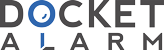`
`UNITED STATES PATENT AND TRADEMARK OFFICE
`
`UNITED STATES DEPARTMENT OF COMMERCE
`United States Patent and Trademark Office
`Address: COMMISSIONER FOR PATENTS
`P.O. Box 1450
`Alexandria1 Virginia 22313- 1450
`www.uspto.gov
`
`APPLICATION NO.
`
`
`
`
`
` F ING DATE
`
`FIRST NAMED INVENTOR
`
`ATTORNEY DOCKET NO.
`
`
`
`
`
`CONF {MATION NO.
`
`13/581,654
`
`09/05/2012
`
`Jun Nakai
`
`OHNO—118US
`
`7775
`
`EXAMINER
`RATNERPRESTIA —
`”7’20” —
`7590
`52473
`PO BOX 980
`HAGEMEIER, HERBERT L
`VALLEY FORGE, PA 19482-0980
`
`PAPER NUMBER
`
`ART UNIT
`
`2624
`
`
`
`
`NOT *ICATION DATE
`
`DELIVERY MODE
`
`01/17/2014
`
`ELECTRONIC
`
`Please find below and/or attached an Office communication concerning this application or proceeding.
`
`The time period for reply, if any, is set in the attached communication.
`
`Notice of the Office communication was sent electronically on above—indicated "Notification Date" to the
`following e—mail address(es):
`
`ptocorrespondence @ratnerprestia.c0m
`
`PTOL—90A (Rev. 04/07)
`
`
`
`
`
`Applicant(s)
`Application No.
` 13/581,654 NAKAI, JUN
`
`Examiner
`Art Unit
`AIA (First Inventorto File)
`Office Action Summary
`
`2624HERBERT L. HAGEMEIER first“
`
`-- The MAILING DA TE of this communication appears on the cover sheet with the correspondence address --
`Period for Reply
`
`A SHORTENED STATUTORY PERIOD FOR REPLY IS SET TO EXPIRE g MONTHS FROM THE MAILING DATE OF
`THIS COMMUNICATION.
`Extensions of time may be available under the provisions of 37 CFR 1.136(a).
`after SIX (6) MONTHS from the mailing date of this communication.
`If NO period for reply is specified above, the maximum statutory period will apply and will expire SIX (6) MONTHS from the mailing date of this communication.
`Failure to reply within the set or extended period for reply will, by statute, cause the application to become ABANDONED (35 U.S.C. § 133).
`Any reply received by the Office later than three months after the mailing date of this communication, even if timely filed, may reduce any
`earned patent term adjustment. See 37 CFR 1.704(b).
`
`In no event, however, may a reply be timely filed
`
`-
`-
`
`Status
`
`1)IXI Responsive to communication(s) filed on 9/05/2012.
`[I A declaration(s)/affidavit(s) under 37 CFR 1.130(b) was/were filed on
`
`2b)lX| This action is non-final.
`2a)I:| This action is FINAL.
`3)I:I An election was made by the applicant in response to a restriction requirement set forth during the interview on
`
`
`; the restriction requirement and election have been incorporated into this action.
`
`4)|:I Since this application is in condition for allowance except for formal matters, prosecution as to the merits is
`closed in accordance with the practice under EX parte Quay/e, 1935 CD. 11, 453 O.G. 213.
`
`3) I] Interview Summary (PTO-413)
`1) E Notice of References Cited (PTO-892)
`Paper No(s)/Mai| Date.
`.
`.
`2) E Information Disclosure Statement(s) (PTO/SB/08a and/or PTO/SB/Osb)
`Paper No(s)/Mai| Date 8/29/2012.
`4) D Other: —-
`
`U.S. Patent and Trademark Office
`PTOL-326 (Rev. 11-13)
`
`Office Action Summary
`
`Part of Paper No./Mai| Date 20140109
`
`Disposition of Claims*
`5)|XI Claim(s)fl1is/are pending in the application.
`5a) Of the above claim(s)
`is/are withdrawn from consideration.
`6 III Claim s) _ is/are allowed.
`s M is/are rejected.
`
`is/are objected to.
`
`) )
`
`_
`
`
`are subject to restriction and/or election requirement.
`9)|:l Claim(s
`)
`* If any claims have been determined allowable, you may be eligible to benefit from the Patent Prosecution Highway program at a
`
`participating intellectual property office for the corresponding application. For more information, please see
`htt
`://www.usoto. ov/ atentS/init events"
`h/index.‘s
`
`
`
`
`
`or send an inquiry to PRI-Ifeedback{<‘buspto.qov.
`
`Application Papers
`
`10)I:I The specification is objected to by the Examiner.
`11)|Z| The drawing(s) filed on 9/05/2012 is/are: a)lZl accepted or b)I:I objected to by the Examiner.
`Applicant may not request that any objection to the drawing(s) be held in abeyance. See 37 CFR 1.85(a).
`
`Replacement drawing sheet(s) including the correction is required if the drawing(s) is objected to. See 37 CFR 1.121 (d).
`
`Priority under 35 U.S.C. § 119
`12)IZI Acknowledgment is made of a claim for foreign priority under 35 U.S.C. §119(a)-(d) or (f).
`Certified copies:
`
`b)I:I Some” c)I:I None of the:
`a)le All
`1.IZI Certified copies of the priority documents have been received.
`2.I:I Certified copies of the priority documents have been received in Application No.
`3.I:I Copies of the certified copies of the priority documents have been received in this National Stage
`
`application from the International Bureau (PCT Rule 17.2(a)).
`** See the attached detailed Office action for a list of the certified copies not received.
`
`Attach ment(s)
`
`
`
`
`
`Application/Control Number: 13/581,654
`
`Page 2
`
`Art Unit: 2624
`
`DETAILED ACTION
`
`Notice of Pre-AIA or AIA Status
`
`1.
`
`The present application is being examined under the pre-AIA first to invent
`
`provisions.
`
`2.
`
`Claims 1-14 are pending in the instant application.
`
`Priority
`
`3.
`
`Receipt is acknowledged of certified copies of papers submitted under 35 U.S.C.
`
`119(a)-(d), which papers have been placed of record in the file. Acknowledgment is
`
`made of applicant's claim for foreign priority based on an application filed in Japan on
`
`3/01/2010, 4/28/2010 and 5/25/2010.
`
`Information Disclosure Statement
`
`4.
`
`The information disclosure statements (IDS) submitted on 8/29/2012 and
`
`5/08/2013 are in compliance with the provisions of 37 CFR 1.97. Accordingly, the
`
`information disclosure statement is being considered by the examiner.
`
`
`
`Application/Control Number: 13/581 ,654
`
`Page 3
`
`Art Unit: 2624
`
`Claim Rejections - 35 USC § 103
`
`5.
`
`The following is a quotation of 35 U.S.C. 103(a) which forms the basis for all
`
`obviousness rejections set forth in this Office action:
`
`(a) A patent may not be obtained though the invention is not identically disclosed or described as set
`forth in section 102 of this title, if the differences between the subject matter sought to be patented and
`the prior art are such that the subject matter as a whole would have been obvious at the time the
`invention was made to a person having ordinary skill in the art to which said subject matter pertains.
`Patentability shall not be negatived by the manner in which the invention was made.
`
`6.
`
`The factual inquiries set forth in Graham v. John Deere Co., 383 U.S. 1, 148
`
`USPQ 459 (1966), that are applied for establishing a background for determining
`
`obviousness under 35 U.S.C. 103(a) are summarized as follows:
`
`1.
`2.
`3.
`4.
`
`Determining the scope and contents of the prior art.
`Ascertaining the differences between the prior art and the claims at issue.
`Resolving the level of ordinary skill in the pertinent art.
`Considering objective evidence present in the application indicating
`obviousness or nonobviousness.
`
`7.
`
`Claims 1 and 2 are rejected under pre-AIA 35 U.S.C. 103(a) as being
`
`unpatentable over Kazuto, JP2008-033701 (submitted by applicant in the IDS), in view
`
`of Sawai (UK Pat. GB2466905).
`
`Consider claim 1, Kazuto discloses a capacitive touch panel [Kazuto, Para. 8], the
`
`touch panel detecting a capacitance change panel [Kazuto, Para. 8, lines 8-9], and the
`
`display device comprising:
`
`a control unit [Kazuto, Fig. 1, panel 2, and Para. 33: ECU] that sets a threshold
`
`(Para. 8, a reference value which judges whether it is an empty hand or gloved)
`
`to be compared to a variation of a capacitance detected by the touch panel to determine
`
`
`
`Application/Control Number: 13/581 ,654
`
`Page 4
`
`Art Unit: 2624
`
`whether the touch panel is operated (Para. 8, when the switch, in this case, use the
`
`capacitive type sensor, is operated the impedance of the touch sensor is
`
`measured and compared with the reference threshold value); and
`
`a switch (Para. 8, the impedance of the capacitive type switch is measured
`
`and the measured value is compared with the reference value to determine that
`
`the device has been touched by an empty hand or gloved, held by an operator,
`
`thus judges, turns ON, the touch panel) that causes the control unit to detect that the
`
`display device is held by an operator,
`
`wherein the control unit sets the threshold to a different value according to a
`
`detection result using the switch (Para. 8 & 33, the ECU changes the sensitivity of
`
`the touch panel by affecting the reference value).
`
`However, Kazuto fails to teach a display device with a touch panel in front of an
`
`image display unit.
`
`Sawai teaches an input device (Fig. 3, terminal 40) with a touch panel 56
`
`superposed on display device 54 (Page 7, lines 21 — 23).
`
`While Kazuto teaches a touch panel with a switch for determining an input
`
`operation from either an empty hand or gloved, it would have been obvious to one in
`
`ordinary skill in the art at the time of the invention that a touch panel that a touch panel
`
`could be combine with a display device with a display screen displaying a plurality of
`
`menu items.
`
`
`
`Application/Control Number: 13/581 ,654
`
`Page 5
`
`Art Unit: 2624
`
`Therefore, considering the teaching of Kazuto with Sawai in combination, it
`
`would have been obvious to one of ordinary skill in the art at the time of invention that a
`
`display device superposed on display screen could be combined with a touch panel and
`
`switches for detecting an input operation by a user (Sawai: Abstract).
`
`Consider claim 2, Kazuto discloses the display device according to claim 1, wherein
`
`the control unit (Para. 11 & 23: the ECU controls, measures and sets the sensitivity
`
`of the touch panel to an optimal setting or reference value when the device is
`
`turned on the first time, the reference value nay be the impedance of the sensor
`
`or switch before it is operated the first time [Para. 11]) sets a threshold for a case
`
`where it is detected by the switch that the operator holds the display device to a value
`
`lower than a threshold for a case where it is not detected that the operator holds the
`
`display device (Para. 8: if the switch is operated, and the measured impedance of
`
`the switch is lower than the reference value, than it is determined that the an
`
`ungloved (empty hand) has operated the switch).
`
`8.
`
`Claims 3-5 and 8-12 are rejected under pre-AIA 35 U.S.C. 103(a) as being
`
`unpatentable over Kazuto, JP2008—033701 (submitted by applicant in the IDS), in view
`
`of Sawai (UK Pat.GBZ466905), in further View of King et al (US. Pub. 2006/0238517).
`
`
`
`Application/Control Number: 13/581 ,654
`
`Page 6
`
`Art Unit: 2624
`
`Consider claim 3, Kazuto fails to disclose the display device according to claim 1,
`
`wherein the switch is provided in a margin of the display device and a lower left side of
`
`the image display unit in a front view.
`
`King teaches in Fig. 4 and 9A, at least a portion of the bezel 120 and 470
`
`includes a plurality of resistive or capacitive sensors and areas or locations of the bezel
`
`(margin of device) are designated for various user controls of the device 100 (Para. 55-
`
`56). As shown in Fig. 4, the user can touch the designated areas (outlines are a121) to
`
`initiate user control for the device 100. The user designated areas correspond to
`
`possible user controls 180 (visual guides; Abstract & Summary) as shown in the
`
`device in Fig. 4.
`
`In Fig. 9A, the user designated control area 471A corresponds to the
`
`lower left side of the device unit, indicating a control LEFT operation (Para. 86).
`
`Therefore, considering the teaching of Kazuto with King in combination, it would
`
`have been obvious to one if ordinary skill in the art at the time of invention that the
`
`margins or bezel of a display device may comprise of sensors or switches and may be
`
`located anywhere on the bezel, including the lower LEFT side of the device providing an
`
`improved user interface (Para. 13).
`
`Consider claim 4, Kazuto fails to disclose the display device according to claim 1,
`
`wherein the switch is provided in a margin of the display device and a lower right side of
`
`the image display unit in a front view.
`
`
`
`Application/Control Number: 13/581 ,654
`
`Page 7
`
`Art Unit: 2624
`
`Similar to Claim 3, King teaches in Fig. 4 and 9A, at least a portion of the bezel
`
`120 and 470 includes a plurality of resistive or capacitive sensors and areas or locations
`
`of the bezel (margin of device) are designated for various user controls of the device
`
`100 (Para. 55-56). As shown in Fig. 4, the user can touch the designated areas
`
`(outlines are 121) to initiate user control for the device 100. The user designated areas
`
`correspond to possible user controls 180 (visual guides; Abstract & Summary) as
`
`shown in the device in Fig. 4.
`
`In Fig. 9A, the user designated control area 471A
`
`corresponds to the lower left side of the device unit, indicating a control LEFT operation
`
`(Para. 86). Similarly, the user designated control area 471A may correspond to the
`
`lower right side of the device unit, indicating a control RIGHT or MENU operation.
`
`Consider claim 5, Kazuto fails to disclose the display device according to claim 1,
`
`wherein the switch is provided in a margin of the display device and lower left and right
`
`of the image display unit in a front view.
`
`Similar to Claim 3, King teaches in Fig. 4 and 9A, at least a portion of the bezel
`
`120 and 470 includes a plurality of resistive or capacitive sensors and areas or locations
`
`of the bezel (margin of device) are designated for various user controls of the device
`
`100 (Para. 55-56). As shown in Fig. 4, the user can touch the designated areas
`
`(outlines are 121) to initiate user control for the device 100. The user designated areas
`
`(switch) correspond to possible user controls 180 (Para. 57-59) as shown in the device
`
`in Fig. 4.
`
`In Fig. 9A, the user designated control area 471A corresponds to the lower
`
`
`
`Application/Control Number: 13/581 ,654
`
`Page 8
`
`Art Unit: 2624
`
`left side of the device unit, indicating a control LEFT operation and, similarly, the user
`
`designated control area 471 A may correspond to visual guides on the lower right side of
`
`the device unit, indicating a control RIGHT or MENU operation.
`
`Consider claim 8, Kazuto fails to disclose the display device according to claim 1,
`
`further comprising a storage unit that stores several kinds of icon layouts,
`
`wherein and displays the icon layout corresponding to the detection result using
`
`the switch on the image display unit.
`
`Kazuto does disclose the control unit sets the threshold to a different value
`
`according to the detection result using the switch (Kazuto; Para. 8).
`
`However, King teaches a device memory which can store data, software,
`
`including menu items, icons of a user interface (Para. 7 & 57 & 62). King during
`
`operation of the touch device, the user operates the sensors at the designated areas on
`
`the bezel which corresponds to visual guides displayed on the screen teaches (Fig. 4
`
`and Fig. 7 and Para. 79). Figure 7 illustrates the process for operating the device with
`
`designated sensor areas and the visual guides adjacent to these areas on the bezel.
`
`Therefore, considering the teaching of Kazuto with King in combination, it would
`
`have been obvious to one if ordinary skill in the art at the time of invention that the
`
`margins or bezel of a display device may comprise of sensors or switches and may be
`
`located anywhere on the bezel and aligned with corresponding visual guides on the
`
`
`
`Application/Control Number: 13/581 ,654
`
`Page 9
`
`Art Unit: 2624
`
`display providing an improved user interface (Para. 13) and provides user controls
`
`similar to how a conventional touch pad is used (Para. 82).
`
`Consider claim 9, Kazuto fails to disclose the display device according to claim 8,
`
`wherein the control unit displays a one-hand operation layout on the image display unit
`
`when it is detected that the operator holds the display device, the one-hand operation
`
`layout being an icon layout in which operation icons are arranged near the switch.
`
`Sawai teaches a control unit (Fig. 3, (80)) which determines a touch operation as
`
`being a single-hand operation (right-hand or left-hand mode) and displaying the menu
`
`items or icons based on the hand mode the user is grasping the touch device (Fig. 4A
`
`or 4B, and Page 8, lines 18 - 37) when an operation area 390 and 392 (sensor switch)
`
`is pressed (Fig. 11 and page 12, lines 3-7).
`
`Therefore, considering the teaching of Kazuto with Sawai in combination, it
`
`would have been obvious to one if ordinary skill in the art at the time of invention that
`
`the margins or bezel of a display device may comprise of sensors or switches when
`
`only one of operation area, sensor switch 390 and 392 is pressed, that the control unit
`
`determines that the user is using a single hand to operate the touch device, and
`
`appropriately configures the menu items icons on the display screen for either right-
`
`hand or left-hand mode operation.
`
`
`
`Application/Control Number: 13/581 ,654
`
`Page 10
`
`Art Unit: 2624
`
`Consider claim 10, Kazuto fails to disclose the display device according to claim 9,
`
`wherein the operation icons are arranged in line in the one-hand operation layout.
`
`King teaches visual guides such as icons or menu items arranged in line on the
`
`display screen (Fig. 4, the designated areas 121 corresponding to menu items MENU,
`
`DOWN, UP MENU are in line on the right hand side of the display. Alternately, the
`
`menu items may arranged in line, as shown at bottom of display screen, MENU, RIGHT,
`
`SELECT, LEFT, and MENU. Alternately, Fig. 18 illustrates the designated areas 864
`
`corresponding to visual guides 934 which are in line along the right edge of the display
`
`screen when using a single hand mode, as shown with finger along the right edge of the
`
`touch panel.
`
`Therefore, considering the teaching of Kazuto and Sawai with King in
`
`combination, it would have been obvious to one if ordinary skill in the art at the time of
`
`invention that a touch panel with sensors or switches positioned along the bezel, a
`
`control unit determines that the user is operating the device in a single hand mode, and
`
`appropriately configures the menu items icons on the display screen for either right-
`
`hand or left-hand mode operation in an in-line manner improving the user interface
`
`functionality.
`
`Consider claim 11, Kazuto fails to disclose the display device according to claim 9,
`
`wherein operation icons are arranged in a plurality of lines in the one-hand operation
`
`layout.
`
`
`
`Application/Control Number: 13/581 ,654
`
`Page 11
`
`Art Unit: 2624
`
`Sawai teaches visual guides such as icons or menu items arranged in a plurality
`
`of lines on the display screen Fig. 9 for a one-hand mode. Figure 9A illustrates a
`
`plurality of menu items in multiple
`
`Therefore, considering the teaching of Kazuto and Sawai in combination, it
`
`would have been obvious to one if ordinary skill in the art at the time of invention that
`
`menu items or icons may be configured on multiple lines on a display screen, based on
`
`a single hand mode, and appropriately configures the menu items icons on the display
`
`screen for either right-hand or left-hand mode operation improving the user interface
`
`functionality.
`
`Consider claim 12, Kazuto fails to disclose the display device according to claim 9,
`
`wherein the operation icons are arranged in an arc-like manner in the one-hand
`
`operation layout.
`
`Sawai teaches a control unit (Fig. 3, (80)) which determines a touch operation as
`
`being a single-hand operation (right-hand or left-hand mode) and displaying the menu
`
`items or icons based on the hand mode the user is grasping the touch device (Fig. 4A
`
`or 4B, and Page 8, lines 18 to 37) when an operation area 390 and 392 (sensor
`
`switch) is pressed (Fig. 11 and page 12, lines 3-7). Based on the hand mode, the
`
`control unit may display the menu items or icons in an arc-like fashion (Fig. 4A or 4B).
`
`Therefore, considering the teaching of Kazuto with Sawai in combination, it
`
`would have been obvious to one if ordinary skill in the art at the time of invention that
`
`
`
`Application/Control Number: 13/581,654
`
`Page 12
`
`Art Unit: 2624
`
`displayed icons may be displayed in such manner so that right-handed users or left-
`
`handed users can operate the touch panel more effectively.
`
`9.
`
`Claims 6 and 7 are rejected under pre-AIA 35 U.S.C. 103(a) as being
`
`unpatentable over Kazuto, JP2008—033701 (submitted by applicant in the IDS), in view
`
`of Sawai (UK Pat. GBZ466905), in further view of Wisniewski (US. Pub.
`
`2009/0114456), in further View of King et al (US. Pub. 2006/0238517).
`
`Consider claim 6, Kazuto discloses the display device according to claim 1, wherein:
`
`the switch comprises a first switch and a second switch (Para 21: switches 5A
`
`and 5B);
`
`the control unit sets the threshold (Para. 33, the ECU changes (sets) the
`
`sensitivity (threshold) of the touch panel by affecting the reference value).
`
`However, Kazuto fails to expressly disclose setting a first threshold when it is
`
`detected that the first switch and the second switch are turned off, sets the threshold to
`
`a second threshold when it is detected that only the first switch is turned on, and sets
`
`the threshold to a third threshold (Para. 36, line 10) when it is detected that both of the
`
`first switch and the second switch are turned on;
`
`the third threshold is a value lower than the second threshold and the second
`
`threshold is a value lower than the first threshold.
`
`
`
`Application/Control Number: 13/581 ,654
`
`Page 13
`
`Art Unit: 2624
`
`Wisniewski teaches determining a first threshold value known as the baseline
`
`value which represents the absence (first switch and the second switch are turned off)
`
`of a conductive object on the touch panel switch (Fig. 1, baseline 124, and Para. 16).
`
`Then, in Fig. 6, step 601 & 602, a baseline capacitance value is measured for both the
`
`first target touch-sensor button (first switch) and secondary touch-sensor button (second
`
`switch) [Fig. 2, buttons 210 and 220]. Then, the process determines the difference
`
`between the target and secondary touch-sensor buttons and calculates an offset value
`
`for each of the target and the secondary touch-sensor buttons to determine the second
`
`and third threshold values. The button threshold value (second threshold) is set so that
`
`when a conductive object is near one of the capacitive sensing buttons it would raise
`
`the measured value for thatbutton above the button threshold (Para. 31). The offset
`
`values for each of the secondary values are calculated and the threshold values (third
`
`threshold value) is determined by simple addition with the result being a baseline
`
`capacitance value for each secondary touch-sensor button (Fig. 7, block 704 and
`
`Para. 36). The lowest secondary baseline capacitance value (third threshold) is used
`
`when the conductive object affects more than one of the touch-sensor buttons. Using
`
`the secondary baseline capacitance value ensures that the target baseline capacitance
`
`value (the second threshold; the next higher value) is compared to that of a touch-
`
`sensor button that was not affected by the conductive object (Para. 36).
`
`Therefore, considering the teaching of Kazuto with Wisniewski in combination, it
`
`would have been obvious to one if ordinary skill in the art at the time of invention the
`
`that the target button threshold value is a count value greater than the baseline 124
`
`
`
`Application/Control Number: 13/581 ,654
`
`Page 14
`
`Art Unit: 2624
`
`value by an amount sufficient to indicate the presence of a conductive object, and when
`
`the difference in baseline capacitance value between the target and the secondary
`
`touch-sensor buttons (third threshold for more than one buttons affected) is greater than
`
`that of the target button threshold, by simple addition, it is determined that a conductive
`
`object is present, thus initiating further actions to the touch-sensor device.
`
`Consider claim 7, Kazuto fails to disclose the display device according to claim 6,
`
`wherein the first switch is provided in a margin of the display device and one of a lower
`
`right side and lower left side of the image display unit in a front view, and the second
`
`switch is provided in the other side of the image display unit.
`
`King teaches in Fig. 19, at least a portion of the bezel 820 includes a plurality of
`
`resistive or capacitive sensors and areas or locations of the bezel (margin of device) are
`
`designated for various user controls of the device 100 (Para. 110). As shown in Fig. 19,
`
`the user can touch the designated areas 870 or 872 (second switch) to initiate user
`
`control for the device 100. Additionally, the user can touch a user designated area on
`
`the other side of the display, such as the right side of the user designated area 874 (first
`
`switch) to initiate an operation corresponding to the visual guide assigned. The locations
`
`of the designated user areas on the bezel can be altered in any manner and the visual
`
`guides can be altered to match the altered areas on the bezel (Abstract).
`
`Therefore, considering the teaching of Kazuto with King in combination, it would
`
`have been obvious to one if ordinary skill in the art at the time of invention having the
`
`
`
`Application/Control Number: 13/581 ,654
`
`Page 15
`
`Art Unit: 2624
`
`margins (or bezel) of a display device comprising of a first sensor or switch (right hand
`
`side of 874) which can be designated anywhere on the bezel such as one of a lower
`
`right and a second switch located in the other side (left hand edge — outline 870) of the
`
`display unit and may be located anywhere on the bezel, including the lower LEFT side
`
`of the device providing an improved user interface (Para. 13) to provide multiple switch
`
`touches of operation for further adjustability (Para. 110).
`
`10.
`
`Claims 13 and 14 are rejected under pre-AIA 35 U.S.C. 103(a) as being
`
`unpatentable over Kazuto, JP2008-033701 (submitted by applicant in the IDS), in view
`
`of Sawai (UK Pat. GBZ466905), in further view of Kimura et al (US Pub.
`
`2009/0244030).
`
`Consider claim 13, Kazuto discloses a capacitive touch panel [Kazuto, Para. 8] that
`
`detects a capacitance change [Kazuto, Para. 8, line 8-9], the display device
`
`comprising:
`
`a control unit [Kazuto, Para. 33: ECU] that sets a threshold (Para. 8, a
`
`reference value which judges whether it is an empty hand or gloved) to be
`
`compared to a variation of a capacitance detected by the touch panel to determine
`
`whether the touch panel is operated (Para. 8, when the switch, in this case, uses the
`
`
`
`Application/Control Number: 13/581 ,654
`
`Page 16
`
`Art Unit: 2624
`
`capacitive type sensor, it is operated, the impedance of the touch sensor is
`
`measured and compared with the reference threshold value); and
`
`a switch (Para. 8, the impedance of the capacitive type switch is measured
`
`and the measured value is compared with the reference value to determine that
`
`the device has been touched by an empty hand or gloved, held by an operator,
`
`thus judges, turns ON, the touch panel) that causes the control unit to detect.
`
`wherein the control unit sets the threshold to a different value according to a
`
`detection result using the switch (Para. 8 & 33, the ECU changes the sensitivity of
`
`the touch panel by affecting the reference value).
`
`However, Kazuto fails to disclose the control unit detecting that the display
`
`device is attached to a stand.
`
`Kimura teaches a control unit within a main body 1 (Fig. 1), a housing can be a
`
`stand, which is configured to detect the location of the display device mounted on the
`
`display control apparatus 1. The processing unit, an ASIC 26, is configured to sense
`
`various location sensors (1) 41, (2) 42, (3) 43, and (4) 44; [Para. 25]. The touch panel
`
`unit 31 is removable and can be disposed at any locations (1), (2), (3), and (4); [Para.
`
`22].
`
`Therefore, considering the teaching of Kazuto with Kimura in combination, it
`
`would have been obvious to one if ordinary skill in the art at the time of invention that
`
`the touch device may be mounted or attached to any housing or stand, and the housing
`
`having the capability to detect the touch device which has been attached. Moreover,
`
`
`
`Application/Control Number: 13/581 ,654
`
`Page 17
`
`Art Unit: 2624
`
`Kimura provides the added capability of mounting the touch panel to a plurality of
`
`locations or orientation while determining or detecting its location.
`
`Furthermore, Kazuto fails to teach a display device with a touch panel in front of
`
`an image display unit.
`
`Sawai teaches an input device (Fig. 3, terminal 40) with a touch panel 56
`
`superposed on display device 54 (Page 7, lines 21 — 23).
`
`While Kazuto teaches a touch panel with a switch for determining an input
`
`operation from either an empty hand or gloved, it would have been obvious to one in
`
`ordinary skill in the art at the time of the invention that a touch panel that a touch panel
`
`could be combine with a display device with a display screen displaying a plurality of
`
`menu items.
`
`Therefore, considering the teaching of Kazuto with Sawai in combination, it
`
`would have been obvious to one if ordinary skill in the art at the time of invention that a
`
`display device superposed on display screen could be combined with a touch panel and
`
`switches for detecting an input operation by a user (Sawai: Abstract).
`
`Consider claim 14, Kazuto fails to disclose the display device according to claim 13,
`
`wherein the control unit sets a threshold for a case where it is detected by the switch
`
`that the display device is attached to the stand to a value greater than a threshold for a
`
`case where it is not detected that the display device is attached to the stand.
`
`
`
`Application/Control Number: 13/581 ,654
`
`Page 18
`
`Art Unit: 2624
`
`Kimura teaches an electrostatic sensor 35 corresponding to a button displayed
`
`on the display section or screen 36, and is connected to the touch detection portion 29
`
`(Fig. 2) via any one of the connecting portions (1)41, (2) 42, (3) 43, and (4) 44; [Para.
`
`26 & 36]. Depending on the attached location (1) 41, (2)42, (3)43, and (4)44, the
`
`detection conditions parameters, e.g., a detection threshold, can be set for the
`
`corresponding location [Para. 35]. The sensitivity for the touch operation can be
`
`adjusted by changing a threshold level to detect the input received from the electrostatic
`
`sensor at each section of the region on the panel and according to the location sensor
`
`(1) 41, (2) 42, (3) 43, and (4) 44 at which the touch panel is attached [Para. 27]. Based
`
`on the location the touch panel is attached, the sensitivity or threshold can be set higher
`
`at locations (2), (3), and (4), e.g., value of 50, compared to location (1) with a threshold
`
`value of 10 (Fig. 5).
`
`Therefore, considering the teaching of Kazuto with Kimura in combination, it
`
`would have been obvious to one if ordinary skill in the art at the time of invention that
`
`the touch device may be mounted or attached to any housing or stand, and the housing
`
`having the capability to detect the touch device has been attached. Moreover, Kimura
`
`sets the sensitivity or threshold according to the attached location. With the touch panel
`
`attached to location (2), (3), and (4) the threshold value would be set higher.
`
`Alternately, the control unit can set the sensitivity by changing the threshold value to
`
`detect when the touch panel is not mounted to an apparatus. In this case, the threshold
`
`value could be set to a value that is lower than any of the thresholds values for locations
`
`(1), (2), (3), and (4); [Para. 39].
`
`