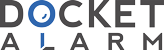`Sent:
`To:
`Subject:
`
`TMOfficialNotices@USPTO.GOV
`Tuesday, November 3, 2009 01:30 AM
`ptodocket@arelaw.com
`Official USPTO Notice of Publication: Serial Number 77803069
`
`NOTICE OF PUBLICATION
`
`Serial Number: (cid:160)(cid:160) 77-803,069
`Mark:(cid:160)(cid:160)
` LITE-RAY(STANDARD CHARACTER MARK)
`International Class(es):(cid:160)(cid:160) 009
`Applicant:(cid:160)(cid:160) Panasonic Corporation of North America
`Attorney Reference Number:(cid:160)(cid:160) 55210/663
`
`The mark identified above has been published in the Trademark Official Gazette (OG) on Nov 03, 2009. (cid:160)Any party who believes it will be damaged by the registration of the
`mark may file a notice of opposition (or extension of time therefor) with the Trademark Trial and Appeal Board. (cid:160) If no party files an opposition or extension request within thirty
`(30) days after the publication date, then within twelve (12) weeks of the publication date a notice of allowance (NOA) should issue. (Note: The applicant must file a Statement
`of Use or Extension Request within six (6) months after the NOA issues.)
`
`On the publication date or shortly thereafter, the applicant should carefully review the information that appears in the OG for accuracy (see steps, below). (cid:160) If any information is
`incorrect, the applicant should immediately email the requested correction to TMPostPubQuery@uspto.gov. (cid:160)For general information about this notice, please contact the
`Trademark Assistance Center at 1-800-786-9199.
`
`1. Click on the following link or paste the URL into an internet browser: http://www.uspto.gov/web/trademarks/tmog/20091103_OG.pdf#page=1
`2. Wait for the total OG to download completely (as indicated on bottom of OG page).
`3. At the top/side of the displayed page, click wherever the "binoculars" icon appears.
`4. Enter in the "search" box the name of the applicant (for individual: last name, first name) or the serial number in this exact format (with hyphen and comma): 77-803,069, e.g.
`5. View the retrieved result(s). (cid:160) If multiple results appear in the "results" box, click directly on each "search term" shown in the box to access all separate appearances in the
`OG.